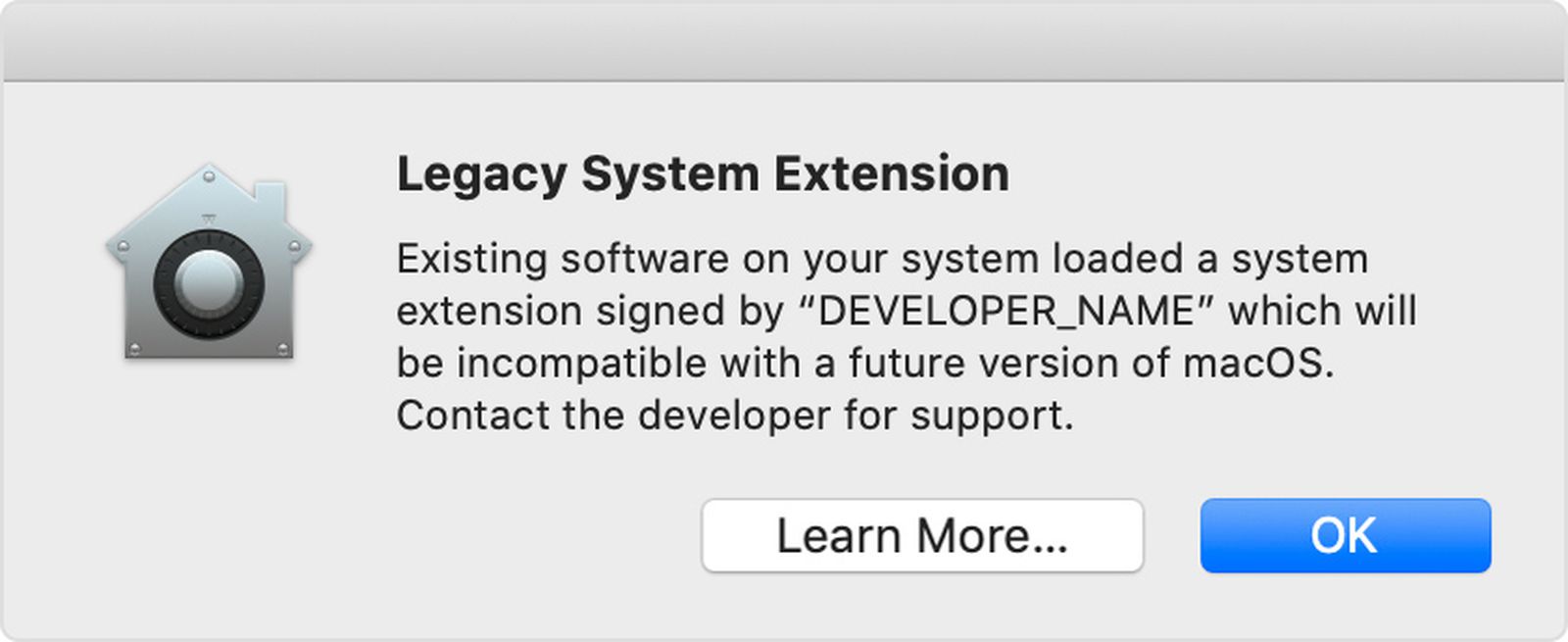- Joined
- Jul 5, 2017
- Messages
- 27
- Motherboard
- MSI Z170i Gaming Pro AC
- CPU
- i7-6700
- Graphics
- RX 5600 XT
- Mac
- Classic Mac
- Mobile Phone
Hey guys,
I updated my config to Catalina (10.15.3) few days ago. It is working perfectly. I'm not using FakeSMC but VirtualSMC.
I have only one problem: I cannot monitor CPU/GPU sensors, fan readings, etc... Everything is empty on iStat or HWSensors.
I installed last kexts from VirtualSMC :
SMCProcessor.kext
SMCSuperIO.kext
But they are not working for me... Any idea?
I hope someone could help me. Much appreciated!
I updated my config to Catalina (10.15.3) few days ago. It is working perfectly. I'm not using FakeSMC but VirtualSMC.
I have only one problem: I cannot monitor CPU/GPU sensors, fan readings, etc... Everything is empty on iStat or HWSensors.
I installed last kexts from VirtualSMC :
SMCProcessor.kext
SMCSuperIO.kext
But they are not working for me... Any idea?
I hope someone could help me. Much appreciated!