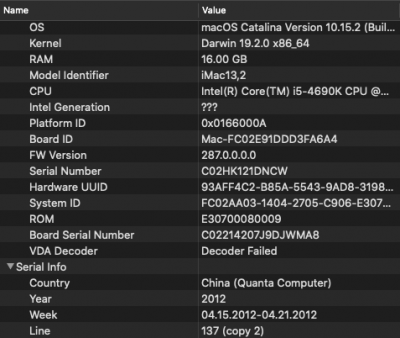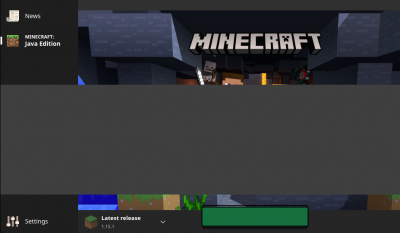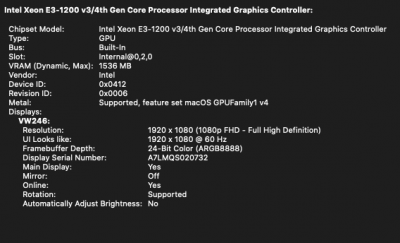- Joined
- Nov 20, 2014
- Messages
- 11
- Motherboard
- GA-Z97N-WIFI
- CPU
- i5-4690K
- Graphics
- HD4600
- Mac
- Classic Mac
- Mobile Phone
I feel that the i5-4690K on my GA-Z97N-WIFI MB isn't using the correct device driver for the Intel HD 4600. There are weird results i.e.: the Chrome URL bar not showing my typing, and other pixelated artifacts wherever the mouse goes on certain windows (browsers and Minecraft is unplayable) and things like that - but the machine is totally usable - and mainly used for Xcode.
Major downside is that boot time is REALLY slow, and sometimes I need to boot with a USB disk and come back to the main partition to get the boot time to come down to a reasonable few minutes.
All-in-all, not sure that the post-install was successful, especially the graphics driver.
After Catalina install, I copied an EFI folder from a guide in this forum, used Hackintool to install AppleALC, Lilu, and WEG kexts to get to this point. But the Model ID is still 13,2 no matter how much I try to get it to move to 14,1 as suggested in a guide I found here.
Any step-by-step assistance would be greatly appreciated. Thanks and Happy Holidays
Major downside is that boot time is REALLY slow, and sometimes I need to boot with a USB disk and come back to the main partition to get the boot time to come down to a reasonable few minutes.
All-in-all, not sure that the post-install was successful, especially the graphics driver.
After Catalina install, I copied an EFI folder from a guide in this forum, used Hackintool to install AppleALC, Lilu, and WEG kexts to get to this point. But the Model ID is still 13,2 no matter how much I try to get it to move to 14,1 as suggested in a guide I found here.
Any step-by-step assistance would be greatly appreciated. Thanks and Happy Holidays
Attachments
Last edited: