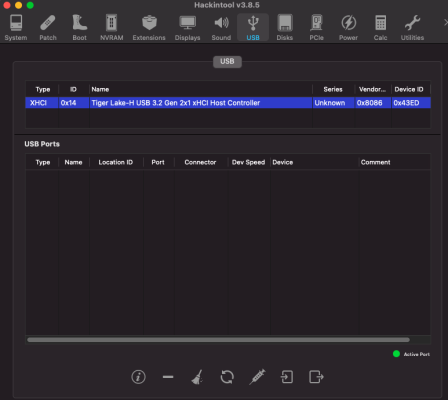- Joined
- Jul 5, 2021
- Messages
- 3
- Motherboard
- Asus TUF Gaming V560M-PLUS Wifi
- CPU
- i3-10100
- Graphics
- Radeon RX 560
Apologies if this subject has already been addressed. My Goolge-fu has not been able to turn up any substantial results. I recently built a new machine that wasn't initially intended as a Hackintosh (specs below). It was an upgrade to a OBS capture PC running Windows (which works fine naturally). When I realized how much extra "oomph" I could potentially get out of this machine as compare to my Late 2014 Mac Mini (I5-4278U 8GB RAM, with hack to run eGPU on Thunderbolt 2), I though well shoot, I could potentially swap the purpose of the two. From what I've read so far, I might be out of luck with the B560 chipset, but thought I'd ask the community in the event that I'm just stubbing my toe somewhere along the line.
I am by no means an expert in Hackintosh, barely novice I'd say. I had High-Sierra and Mojave running on my OverPowered OP-LP3, but could never get the Nvidia 1060 working so I scrapped it.
I can boot into Clover but can get no further, I enabled the verbose switch to see if I could find any useful debug information and it just led me down rabbit holes that dead ended all over the internet. The Catalina build wouldn't boot on my Overpowered laptop either, however a fresh Mojave would (using Unibeast). Mojave wouldn't boot on the new rig either. I'm definitely open to suggestions, but I'm also ok with a "that just won't work" answer as well as this wasn't purpose built for being a Hackintosh. I appreciate any feedback y'all might have.
Thanks!!!
Machine Specs:
Motherboard: TUF GAMING B560M-PLUS WIFI
CPU: i3-10100
16 GB RAM
1TB M.2 Samsung 970
EDIT: Not that it matters too much, the use case is FCPx editing 1080p footage, exporting H.264. I don't care about iMessage, AirDrop, or any other Apple features. I'm just looking to be able to edit and export my video along with having wired networking support (even if a third party adapter is required).
I am by no means an expert in Hackintosh, barely novice I'd say. I had High-Sierra and Mojave running on my OverPowered OP-LP3, but could never get the Nvidia 1060 working so I scrapped it.
I can boot into Clover but can get no further, I enabled the verbose switch to see if I could find any useful debug information and it just led me down rabbit holes that dead ended all over the internet. The Catalina build wouldn't boot on my Overpowered laptop either, however a fresh Mojave would (using Unibeast). Mojave wouldn't boot on the new rig either. I'm definitely open to suggestions, but I'm also ok with a "that just won't work" answer as well as this wasn't purpose built for being a Hackintosh. I appreciate any feedback y'all might have.
Thanks!!!
Machine Specs:
Motherboard: TUF GAMING B560M-PLUS WIFI
CPU: i3-10100
16 GB RAM
1TB M.2 Samsung 970
EDIT: Not that it matters too much, the use case is FCPx editing 1080p footage, exporting H.264. I don't care about iMessage, AirDrop, or any other Apple features. I'm just looking to be able to edit and export my video along with having wired networking support (even if a third party adapter is required).
Last edited: