You are using an out of date browser. It may not display this or other websites correctly.
You should upgrade or use an alternative browser.
You should upgrade or use an alternative browser.
<< Solved >> Catalina on Biostar TH55HD Socket 1156 with Sapphire Pulse RX580 - CLOVER & OC
- Thread starter deeveedee
- Start date
- Status
- Not open for further replies.
- Joined
- Sep 22, 2011
- Messages
- 1,520
- Motherboard
- HP EliteDesk 800 G5 Mini
- CPU
- i9-9900
- Graphics
- UHD 630
- Mac
- Mobile Phone
I just performed my first OpenCore (0.6.3) installation and used this old HackPro5,1 as my guineapig. Unbelievable, my legacy configuration of OC booted this rig on the first try! The OC configuration was very tedious. I will double-check and test my work and then post my legacy OC configuration here.
- Joined
- Sep 22, 2011
- Messages
- 1,520
- Motherboard
- HP EliteDesk 800 G5 Mini
- CPU
- i9-9900
- Graphics
- UHD 630
- Mac
- Mobile Phone
The reason that I chose this platform as my first OC install is that I could not apply the latest Catalina 10.15.7 supplemental update (which, at the time of this post, does not have a full installer that I would normally use with CLOVER). I thought I had successfully applied the supplemental update, only to discover that the full installer that I downloaded was still the previous version of Catalina (19H2).
Now that I am able to boot with legacy OC, I was able to apply the update using the standard Software Update and OC saw the macOS Installer upon reboot. With CLOVER r5122, the Software Update would "go through the motions" initially, but upon reboot, CLOVER did not see the macOS Installer for the update.
Currently, system reset / reboot does not work with my new OC config (screen goes black on attempted reset, but never reboots). To perform the supplemental update, I needed to shutdown my system after the macOS installer attempted to reset, boot my system and manually select the "macOS Installer" entry in the OC picker. Is this system reset problem possibly an RTCMemoryFixup issue? Not sure. I'm amazed that my first attempt at an OC config is actually working so well.
Now that I am able to boot with legacy OC, I was able to apply the update using the standard Software Update and OC saw the macOS Installer upon reboot. With CLOVER r5122, the Software Update would "go through the motions" initially, but upon reboot, CLOVER did not see the macOS Installer for the update.
Currently, system reset / reboot does not work with my new OC config (screen goes black on attempted reset, but never reboots). To perform the supplemental update, I needed to shutdown my system after the macOS installer attempted to reset, boot my system and manually select the "macOS Installer" entry in the OC picker. Is this system reset problem possibly an RTCMemoryFixup issue? Not sure. I'm amazed that my first attempt at an OC config is actually working so well.
- Joined
- Sep 22, 2011
- Messages
- 1,520
- Motherboard
- HP EliteDesk 800 G5 Mini
- CPU
- i9-9900
- Graphics
- UHD 630
- Mac
- Mobile Phone
Since my post below, a full installer for supplemental update 10.15.7.03 can be created with gibMacOS. I used gibMacOS to create a 10.15.7.03 full installer for my unsupported HackBookPro6,2 (Dell Latitude E6410), so I'm sure that method would have worked for this HackPro5,1 as well without the need to switch to OC for the supplemental update.
-----------------------------------------------------------------
After booting with OC 0.6.3, I was able to perform the Catalina supplemental udpdate (19H15). Update proceeded without issues and required two reboots (second reboot into the updated Catalina). With my brand new OC config, my system does not reset (but it does shut down), so I had to manually shutdown and reboot after each phase of the macOS update.
Note that I'm still running as a MacPro5,1 (with boot-arg -no_compat_check) and OC detects my CPU as a Xeon.
EDIT: My draft OC config is here.

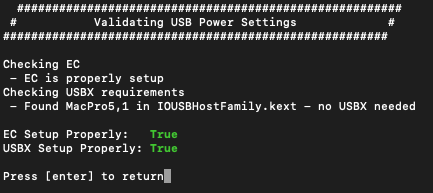
-----------------------------------------------------------------
After booting with OC 0.6.3, I was able to perform the Catalina supplemental udpdate (19H15). Update proceeded without issues and required two reboots (second reboot into the updated Catalina). With my brand new OC config, my system does not reset (but it does shut down), so I had to manually shutdown and reboot after each phase of the macOS update.
Note that I'm still running as a MacPro5,1 (with boot-arg -no_compat_check) and OC detects my CPU as a Xeon.
EDIT: My draft OC config is here.
Last edited:
- Joined
- Sep 22, 2011
- Messages
- 1,520
- Motherboard
- HP EliteDesk 800 G5 Mini
- CPU
- i9-9900
- Graphics
- UHD 630
- Mac
- Mobile Phone
I would appreciate any advice on my OC to-do list below. Thank you for any help.
This rig runs well with OC 0.6.3. I'm still booting verbose, so I haven't assessed the boot time. My OC to-do list is as follows:
This rig runs well with OC 0.6.3. I'm still booting verbose, so I haven't assessed the boot time. My OC to-do list is as follows:
- Install OC on SSD: I'm currently booting OC (Legacy) from a USB Stick. I made an attempt at installing OC on my SSD, but the system wouldn't boot. I duplicated the install method that I used for the USB (BootInstall_X64 utility), but that didn't work for some reason.
- System does not restart: Attempts to restart result in a dark screen which then requires manual reboot. System shuts down without problems.
- Binary Patch AMD9500Controller.kext: See here
- Fix RTC Length: My DSDT still includes the RTC patch for CLOVER (change length from 4 to 2) to prevent RTC corruption. I made one attempt at changing the RTC length to 4 and added RTCMemoryFixup.kext, but RTC was corrupted and I had to reconfigure my BIOS.
- Remove -v from boot-args and assess boot time with OC
- Run various performance tests to compare to CLOVER
Last edited:
- Joined
- Feb 17, 2011
- Messages
- 201
- Motherboard
- Asus > Need full model name > See Rules!
- CPU
- i5-650
- Graphics
- GT 610
- Mac
- Classic Mac
- Mobile Phone
I was wondering about this? What were your steps involved?I would appreciate any advice on my OC to-do list below. Thank you for any help.
This rig runs well with OC 0.6.3. I'm still booting verbose, so I haven't assessed the boot time. My OC to-do list is as follows:
At this point, I don't want to go back to CLOVER on this HackPro5,1. I'm using it less and less, so it's a good sandbox for OC learning.
- Install OC on SSD: I'm currently booting OC (Legacy) from a USB Stick. I made an attempt at installing OC on my SSD, but the system wouldn't boot. I duplicated the install method that I used for the USB (BootInstall_X64 utility), but that didn't work for some reason.
- System does not restart: Attempts to restart result in a dark screen which then requires manual reboot. System shuts down without problems.
- Binary Patch AMD9500Controller.kext: See here
- Fix RTC Length: My DSDT still includes the RTC patch for CLOVER (change length from 4 to 2) to prevent RTC corruption. I made one attempt at changing the RTC length to 4 and added RTCMemoryFixup.kext, but RTC was corrupted and I had to reconfigure my BIOS.
- Remove -v from boot-args and assess boot time with OC
- Run various performance tests to compare to CLOVER
So at this point you are not able to start-up from the OC installed to your SSD, but you are able to when it is from the USB drive? Our boards are very similar and I do not think the differences will be that much when it comes to an OC install.
I wonder if this will allow you to see the Big Sur Update and run that install as well?
- Joined
- Sep 22, 2011
- Messages
- 1,520
- Motherboard
- HP EliteDesk 800 G5 Mini
- CPU
- i9-9900
- Graphics
- UHD 630
- Mac
- Mobile Phone
I'm sure that we'll be able to install Big Sur on our systems with either OC or CLOVER (now that CLOVER uses OC kext injection and OC OpenRuntime/Quirks). I'm brand new to OC, so I'm still learning a lot. I followed the Dortania guide for installing OC Legacy BIOS boot loader on a USB stick. When I tried to duplicate the OC installation on my SSD, my system didn't boot. I am focused on my HackMini8,1 now, so I didn't spend any time trying to figure out why SSD booting with OC didn't work for me on this rig. If you want to figure it out and post your solution, that would be great! My OC EFI for this HackPro5,1 is attached. If it helps, you can look at my HackMini8,1 OC work starting here. I learned a lot more about OC since creating the EFI for this HackPro5,1 (so that I could create the EFI for my HackMini8,1), so I'm certain that I missed a lot when creating the EFI for this HackPro5,1.I was wondering about this? What were your steps involved?
So at this point you are not able to start-up from the OC installed to your SSD, but you are able to when it is from the USB drive? Our boards are very similar and I do not think the differences will be that much when it comes to an OC install.
I wonder if this will allow you to see the Big Sur Update and run that install as well?
Notes about the attached EFI:
- This was my VERY FIRST attempt at an OC EFI. I don't have any previous experience with OC, so carefully check my work. The EFI booted Catalina 10.15.7 (and the 10.15.7 supplemental update) on my first try, so I didn't spend any time debugging it. Very lucky.
- The attached EFI was created with OC 0.6.3. Each release of OC may have config.plist changes.
- I would recommend doing your OC testing with a new SSD (with a fresh install of Catalina) or backup your current Catalina installation before you switch from CLOVER to OC.
- If, in your CLOVER installation, you installed 3rd-party kexts in /L/E (like I did), you'll want to remove these 3rd party kexts from /L/E and rebuild kextcache before you boot with OC.
- After creating this EFI, I read something about ACPI > Quirks > FadtEnableReset that made me think it might need to be set to 1. You might want to read about this quirk.
- If you use the OC config.plist in my EFI, you'll need to change the PlatformInfo > Generic ***REPLACE*** values with your own.
- I used OC Drivers HFSPlusLegacy.EFI and PartitionDxeLegacy.EFI because I thought those were the correct drivers to use for Legacy BIOS. Maybe these drivers were only for USB booting? Maybe they need to be changed to HFSPlus.EFI and PartitionDxe.EFI for SSD booting? Not sure.
- The DSDT in my attached EFI is very specific to my motherboard. I spent a lot of time manually applying ACPI patches to create this custom DSDT. I don't remember where we last left your system, but there are no guarantees that my DSDT is good for your board. This attached DSDT also includes GFX0._DSM for RADEON RX580 (much of it that I copied from mattystonnie)
- In the couple of days after creating the attached EFI, I learned a lot about OC to create the EFI for my HackMini8,1. If it helps, you can see my work on the HackMini8,1 starting here.
Attachments
Last edited:
- Joined
- Sep 22, 2011
- Messages
- 1,520
- Motherboard
- HP EliteDesk 800 G5 Mini
- CPU
- i9-9900
- Graphics
- UHD 630
- Mac
- Mobile Phone
I tried to install BS with OC 0.6.3 (Legacy BIOS), but no luck. The BS install started normally, but after the first reboot, The BS install would abort and reboot. I tried running the 'macOS Install' a few times, but no further progress.
My guess about ACPI > Quirks > FadtEnableReset was correct. Setting this to 1 did resolve the restart problem with OC.
I have reverted to CLOVER (still running 10.15.7 19H15) and will try installing BS with CLOVER r5126+.
My guess about ACPI > Quirks > FadtEnableReset was correct. Setting this to 1 did resolve the restart problem with OC.
I have reverted to CLOVER (still running 10.15.7 19H15) and will try installing BS with CLOVER r5126+.
- Joined
- Sep 22, 2011
- Messages
- 1,520
- Motherboard
- HP EliteDesk 800 G5 Mini
- CPU
- i9-9900
- Graphics
- UHD 630
- Mac
- Mobile Phone
EDIT: I tried the suggestion below with OpenCore 0.6.3, but was still unable to install Big Sur. I initiated the BS upgrade from Catalina 10.15.7. The upgrade starts normally, BS is downloaded and the installer starts, but after the first reboot and macOS Installer starts, the macOS Installer reboots. Attempts to restart the macOS Installer lead to no further progress of the BS installation. Leaving the suggestion below, in case it helps someone else. I still haven't tried a BS install with CLOVER r5126+.
------------------------------------------------------------------
In another forum, @Rocky pointed out that Big Sur has dropped support for some SATA controllers. This may very well be why Big Sur is not installing on this rig. According to the Dortania Guide:
Certain SATA controllers dropped
For some reason, Apple removed the AppleIntelPchSeriesAHCI class from AppleAHCIPort.kext. Due to the outright removal of the class, trying to spoof to another ID (generally done by SATA-unsupported.kext) can fail for many and create instability for others.
A partial fix is to block Big Sur's AppleAHCIPort.kext and inject Catalina's version with any conflicting symbols being patched. You can find a sample kext here: Catalina's patched AppleAHCIPort.kext
This will work in both Catalina and Big Sur so you can remove SATA-unsupported if you want. However we recommend setting the MinKernel value to 20.0.0 to avoid any potential issues.
------------------------------------------------------------------
In another forum, @Rocky pointed out that Big Sur has dropped support for some SATA controllers. This may very well be why Big Sur is not installing on this rig. According to the Dortania Guide:
Certain SATA controllers dropped
For some reason, Apple removed the AppleIntelPchSeriesAHCI class from AppleAHCIPort.kext. Due to the outright removal of the class, trying to spoof to another ID (generally done by SATA-unsupported.kext) can fail for many and create instability for others.
A partial fix is to block Big Sur's AppleAHCIPort.kext and inject Catalina's version with any conflicting symbols being patched. You can find a sample kext here: Catalina's patched AppleAHCIPort.kext
This will work in both Catalina and Big Sur so you can remove SATA-unsupported if you want. However we recommend setting the MinKernel value to 20.0.0 to avoid any potential issues.
Last edited:
- Joined
- Sep 22, 2011
- Messages
- 1,520
- Motherboard
- HP EliteDesk 800 G5 Mini
- CPU
- i9-9900
- Graphics
- UHD 630
- Mac
- Mobile Phone
EDIT: The TH55HD DSDT does not have Device (CPBG), so this fix does not appear to be relevent. Keeping for historical purposes and as a possible hint to why BS won't install with OC0.6.3.
--------------------------------------------------
This might be the fix for BS on this old hack.
--------------------------------------------------
This might be the fix for BS on this old hack.
Last edited:
- Status
- Not open for further replies.
Copyright © 2010 - 2024 tonymacx86 LLC
