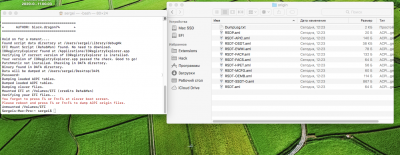- Joined
- Feb 17, 2011
- Messages
- 201
- Motherboard
- Asus > Need full model name > See Rules!
- CPU
- i5-650
- Graphics
- GT 610
- Mac
- Classic Mac
- Mobile Phone
My board is TH55HD (no "B") with an overclocked Xeon X3460. My board is an amazing overclocker, since it has an 8-pin CPU power connector with more power "phases." I suspect that your board won't have the same overclock capability with the 4-pin CPU power connector, but if overclock doesn't matter, you will be fine. I don't know the other differences between TH55BHD and TH55HD, but you should be able to find easily.
I don't know if the DSDT for the TH55BHD matches that of the TH55HD and am not sure what you risk by using my config files on your board.
I'm not sure either? Chipset wise and layout wise they look the same. The only physical difference is the power socket for the processor. I'm sure that aids in over clocking and power draw. I know my existing board has been shown to run similar Xeon CPUs. I did a quick search and haven't found anything as of yet but for the price I paid for it I think it would be a definitely easier process with your known working files. I will keep you up do date on the process. If this does not work I may end up refitting it with newer components for a modern processor and board> i know you can pick up whole "replacement" boards for HP and Dell workstations with processor pretty cheap and I've already done an Optiplex 960.
Thank You!