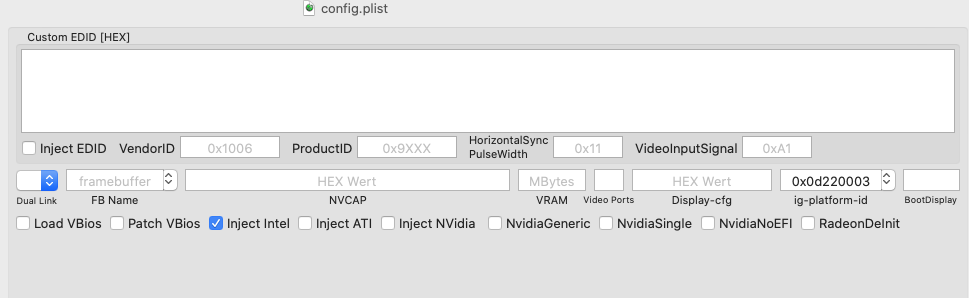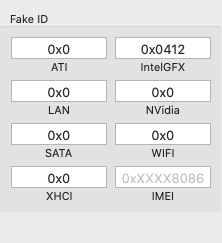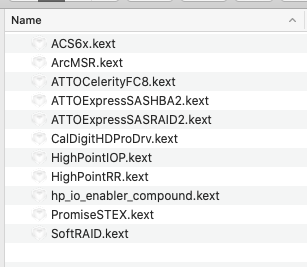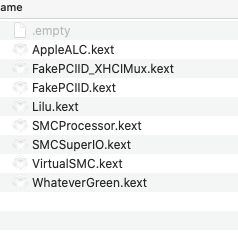panic(cpu 0 caller 0xffffff801da4aa3a): Kernel trap at 0xffffff7f9ee98009, type 14=page fault, registers:
CR0: 0x000000008001003b, CR2: 0x00000000000027a4, CR3: 0x0000000027a06000, CR4: 0x00000000001626e0
RAX: 0xffffff8046101900, RBX: 0x0000000000000000, RCX: 0x0000000000000000, RDX: 0x0000000000000000
RSP: 0xffffff81e0874e80, RBP: 0xffffff81e0874eb0, RSI: 0x00000000000002f9, RDI: 0x00000000000002f8
R8: 0x0000000090000129, R9: 0x0000000000000000, R10: 0x0000000000000000, R11: 0x0000000000000000
R12: 0x0000000000000002, R13: 0x0000000000000000, R14: 0xffffff8042ada000, R15: 0x0000000000000000
RFL: 0x0000000000010002, RIP: 0xffffff7f9ee98009, CS: 0x0000000000000008, SS: 0x0000000000000010
Fault CR2: 0x00000000000027a4, Error code: 0x0000000000000002, Fault CPU: 0x0, PL: 3, VF: 5
Backtrace (CPU 0), Frame : Return Address
0xffffff81e08748e0 : 0xffffff801d91f5cd
0xffffff81e0874930 : 0xffffff801da58b05
0xffffff81e0874970 : 0xffffff801da4a68e
0xffffff81e08749c0 : 0xffffff801d8c5a40
0xffffff81e08749e0 : 0xffffff801d91ec97
0xffffff81e0874ae0 : 0xffffff801d91f087
0xffffff81e0874b30 : 0xffffff801e0c27cc
0xffffff81e0874ba0 : 0xffffff801da4aa3a
0xffffff81e0874d20 : 0xffffff801da4a738
0xffffff81e0874d70 : 0xffffff801d8c5a40
0xffffff81e0874d90 : 0xffffff7f9ee98009
0xffffff81e0874eb0 : 0xffffff7f9ee88a3f
0xffffff81e0874ed0 : 0xffffff801e031e46
0xffffff81e0874f00 : 0xffffff7f9e351052
0xffffff81e0874f50 : 0xffffff7f9fc9e88c
0xffffff81e0874f60 : 0xffffff7f9fca7547
0xffffff81e0874f80 : 0xffffff801da49edd
0xffffff81e0874fd0 : 0xffffff801d8c5bed
0xffffff8201353f40 : 0xffffff801d9446c7
0xffffff8201353f80 : 0xffffff801d944888
0xffffff8201353fa0 : 0xffffff801d8c513e
Kernel Extensions in backtrace:
com.apple.iokit.IOPCIFamily(2.9)[BE052F4D-9B80-3FCD-B36D-BACB7DEE0DF2]@0xffffff7f9e331000->0xffffff7f9e369fff
com.apple.driver.AppleACPIPlatform(6.1)[3A6D8ECD-C39E-39C8-984A-2CC417488A56]@0xffffff7f9fc97000->0xffffff7f9fd31fff
dependency: com.apple.iokit.IOACPIFamily(1.4)[0A7D7382-66FE-391B-9F93-97A996256C25]@0xffffff7f9ea45000
dependency: com.apple.iokit.IOPCIFamily(2.9)[BE052F4D-9B80-3FCD-B36D-BACB7DEE0DF2]@0xffffff7f9e331000
dependency: com.apple.driver.AppleSMC(3.1.9)[4589419D-7CCC-39A9-9E2F-F73FE42DD902]@0xffffff7f9ea57000
com.apple.driver.AppleIntelFramebufferAzul(14.0.6)[FD5181EE-AA60-35EC-A6FA-73C7E58CD519]@0xffffff7f9ee66000->0xffffff7f9efcafff
dependency: com.apple.iokit.IOPCIFamily(2.9)[BE052F4D-9B80-3FCD-B36D-BACB7DEE0DF2]@0xffffff7f9e331000
dependency: com.apple.iokit.IOACPIFamily(1.4)[0A7D7382-66FE-391B-9F93-97A996256C25]@0xffffff7f9ea45000
dependency: com.apple.iokit.IOAcceleratorFamily2(438.5.4)[D695D9DA-7C20-35D6-910F-E7A332A0F515]@0xffffff7f9ed81000
dependency: com.apple.iokit.IOReportFamily(47)[1FB49168-0280-3F04-A99A-F830C915E994]@0xffffff7f9e6cc000
dependency: com.apple.AppleGraphicsDeviceControl(5.2.4)[CD6E2942-2A23-3CE8-9BCA-D5A772667EB8]@0xffffff7f9ee5a000
dependency: com.apple.iokit.IOGraphicsFamily(576.1)[B1C0006F-E1F5-37D9-9548-5F918E92B422]@0xffffff7f9ed22000
BSD process name corresponding to current thread: kernel_task
Boot args: dart=0
Mac OS version:
19F101
Kernel version:
Darwin Kernel Version 19.5.0: Tue May 26 20:41:44 PDT 2020; root:xnu-6153.121.2~2/RELEASE_X86_64
Kernel UUID: 54F1A78D-6F41-32BD-BFED-4381F9F6E2EF
Kernel slide: 0x000000001d600000
Kernel text base: 0xffffff801d800000
__HIB text base: 0xffffff801d700000
System model name: iMac14,2 (Mac-27ADBB7B4CEE8E61)
System shutdown begun: NO
Panic diags file available: YES (0x0)
System uptime in nanoseconds: 8966696198
last loaded kext at 8840475354: @filesystems.autofs 3.0 (addr 0xffffff7fa0351000, size 45056)
loaded kexts:
ru.joedm.SMCSuperIO 1.1.3
org.rehabman.driver.FakePCIID.XHCIMux 1.3.15
org.rehabman.driver.FakePCIID 1.3.15
as.vit9696.SMCProcessor 1.1.3
as.vit9696.VirtualSMC 1.1.3
as.vit9696.!AALC 1.4.9
as.vit9696.WhateverGreen 1.4.0
as.vit9696.Lilu 1.4.4
@filesystems.autofs 3.0
>!AUpstreamUserClient 3.6.8
>!AMCCSControl 1.14
>!AHDAHardwareConfigDriver 283.15
>!AHDA 283.15
>!AGraphicsDevicePolicy 5.2.4
@AGDCPluginDisplayMetrics 5.2.4
>!AHV 1
|IOUserEthernet 1.0.1
|IO!BSerialManager 7.0.5f6
>!A!IHD5000Graphics 14.0.6
>!AFWOHCI 5.6.2
>eficheck 1
>pmtelemetry 1
@Dont_Steal_Mac_OS_X 7.0.0
>!ALPC 3.1
>!A16X50ACPI 3.2
>!A!IFramebufferAzul 14.0.6
>ACPI_SMC_PlatformPlugin 1.0.0
>!A!ISlowAdaptiveClocking 4.0.0
>!AFIVRDriver 4.1.0
@private.KextAudit 1.0
|SCSITaskUserClient 422.120.3
@filesystems.apfs 1412.120.2
>!AFileSystemDriver 3.0.1
>!AVirtIO 1.0
@filesystems.hfs.kext 522.100.5
@!AFSCompression.!AFSCompressionTypeDataless 1.0.0d1
>!A!II210Ethernet 2.3.1
@BootCache 40
@!AFSCompression.!AFSCompressionTypeZlib 1.0.0
>!AAHCIPort 341.0.2
>!AACPIButtons 6.1
>!AHPET 1.8
>!ARTC 2.0
>!ASMBIOS 2.1
>!AAPIC 1.7
$!AImage4 1
@nke.applicationfirewall 303
$TMSafetyNet 8
@!ASystemPolicy 2.0.0
|EndpointSecurity 1
@kext.triggers 1.0
|IOAVB!F 850.1
@plugin.IOgPTPPlugin 840.3
>!AHIDKeyboard 209
|IOFireWireIP 2.3.0
>!ASMBus!C 1.0.18d1
|IOSMBus!F 1.1
>DspFuncLib 283.15
@kext.OSvKernDSPLib 529
>!AGraphicsControl 5.2.4
>!ASSE 1.0
>!ASMBusPCI 1.0.14d1
|IOFireWire!F 4.7.5
|IONDRVSupport 576.1
>!A16X50Serial 3.2
>!AHDA!C 283.15
|IOHDA!F 283.15
|IOAccelerator!F2 438.5.4
>IOPlatformPluginLegacy 1.0.0
>IOPlatformPlugin!F 6.0.0d8
@!AGPUWrangler 5.2.4
@!AGraphicsDeviceControl 5.2.4
|IOGraphics!F 576.1
|IOSlowAdaptiveClocking!F 1.0.0
>usb.IOUSBHostHIDDevice 1.2
>usb.cdc 5.0.0
>usb.networking 5.0.0
>usb.!UHostCompositeDevice 1.2
|Broadcom!BHost!CUSBTransport 7.0.5f6
|IO!BHost!CUSBTransport 7.0.5f6
|IO!BHost!CTransport 7.0.5f6
|IO!B!F 7.0.5f6
|IO!BPacketLogger 7.0.5f6
>usb.!UHub 1.2
|IOSCSIMultimediaCommandsDevice 422.120.3
|IOBD!S!F 1.8
|IODVD!S!F 1.8
|IOCD!S!F 1.8
>!AXsanScheme 3
|IOAHCISerialATAPI 268
|IOAHCIBlock!S 316.100.5
|IOAudio!F 300.2
@vecLib.kext 1.2.0
|IOSerial!F 11
|IOEthernetAVB!C 1.1.0
>mDNSOffloadUserClient 1.0.1b8
|IOSurface 269.11
@filesystems.hfs.encodings.kext 1
|IOAHCI!F 290.0.1
>usb.!UEHCIPCI 1.2
>usb.!UEHCI 1.2
>!A!ILpssGspi 3.0.60
|IOSkywalk!F 1
>usb.!UXHCIPCI 1.2
>usb.!UXHCI 1.2
>usb.!UHostPacketFilter 1.0
|IOUSB!F 900.4.2
>!AEFINVRAM 2.1
>!AEFIRuntime 2.1
|IOHID!F 2.0.0
$quarantine 4
$sandbox 300.0
@kext.!AMatch 1.0.0d1
>DiskImages 493.0.0
>!AFDEKeyStore 28.30
>!AEffaceable!S 1.0
>!AKeyStore 2
>!UTDM 489.120.1
|IOSCSIBlockCommandsDevice 422.120.3
>!ACredentialManager 1.0
>KernelRelayHost 1
>!ASEPManager 1.0.1
>IOSlaveProcessor 1
|IOUSBMass!SDriver 157.121.1
|IOSCSIArchitectureModel!F 422.120.3
|IO!S!F 2.1
|IOUSBHost!F 1.2
>!UHostMergeProperties 1.2
>usb.!UCommon 1.0
>!ABusPower!C 1.0
|CoreAnalytics!F 1
>!AMobileFileIntegrity 1.0.5
@kext.CoreTrust 1
|IOTimeSync!F 840.3
|IONetworking!F 3.4
|IOReport!F 47
>!AACPIPlatform 6.1
>!ASMC 3.1.9
>watchdog 1
|IOPCI!F 2.9
|IOACPI!F 1.4
@kec.pthread 1
@kec.corecrypto 1.0
@kec.Libm 1