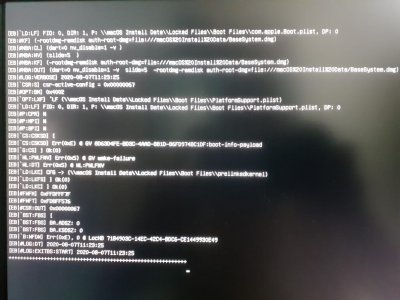- Joined
- Feb 21, 2016
- Messages
- 4
- Motherboard
- gigabyte
- CPU
- i7-3770
- Graphics
- GTX 760
- Mobile Phone
Try this and go into bios and disable the IGPU graphics for now and set PEG. Connect display to the RX card. Rename this folder EFI before replacing it.
thank you thank you thank you thank you
i am trying to install Mac Os Catalina For about 2 week none stop trying
And finally by your EFI it’s fix my all problems and install successfully
Catalina 10.15.6
Lenovo c930
i7 - 8550u
Hd 620
you are a hero thank you again