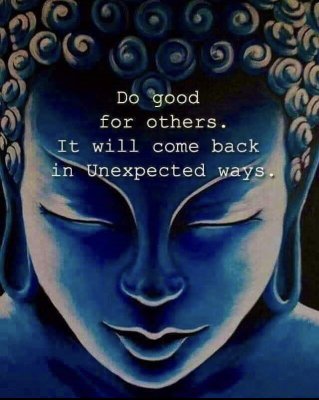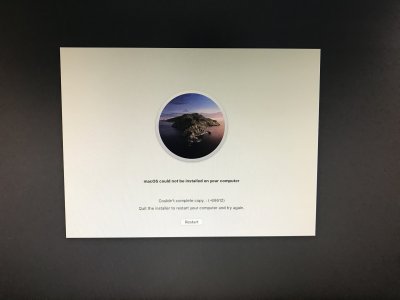- Joined
- Aug 10, 2019
- Messages
- 58
- Motherboard
- Gigabyte Z390 M
- CPU
- i9-9900K
- Graphics
- RX 580
- Mac
- Mobile Phone
For one week, about 10 hours daily I m trying to install Catalina 10.15.4
now it is just stuck on second stage around 10 minutes, I see that it creates data folder and older folder but the installer froze, and I had to restart from the beginning.
Please help!!!
now it is just stuck on second stage around 10 minutes, I see that it creates data folder and older folder but the installer froze, and I had to restart from the beginning.
Please help!!!