- Joined
- Jul 21, 2021
- Messages
- 19
- Motherboard
- gigabyte z270xp - sli- cf
- CPU
- i7 << need model # >> See Forum Rules !!
- Graphics
- gtx 770
- Mac
Hello problem solvers, I have one for you... 
I cannot get past the Apple logo after I do the initial format of the hard drive in recovery mode followed by installing Catalina.
After the install finishes (in like 5 minutes) the computer restarts.
Whether I choose the pre-boot or the Macintosh HD volume, I then get stuck at the apple logo without seeing any progress bar at all.
I feel that the installation should continue at this point.
Here is a picture I took of the verbose version. Not sure what the errors are pertaining to and what I can do to remedy this problem.
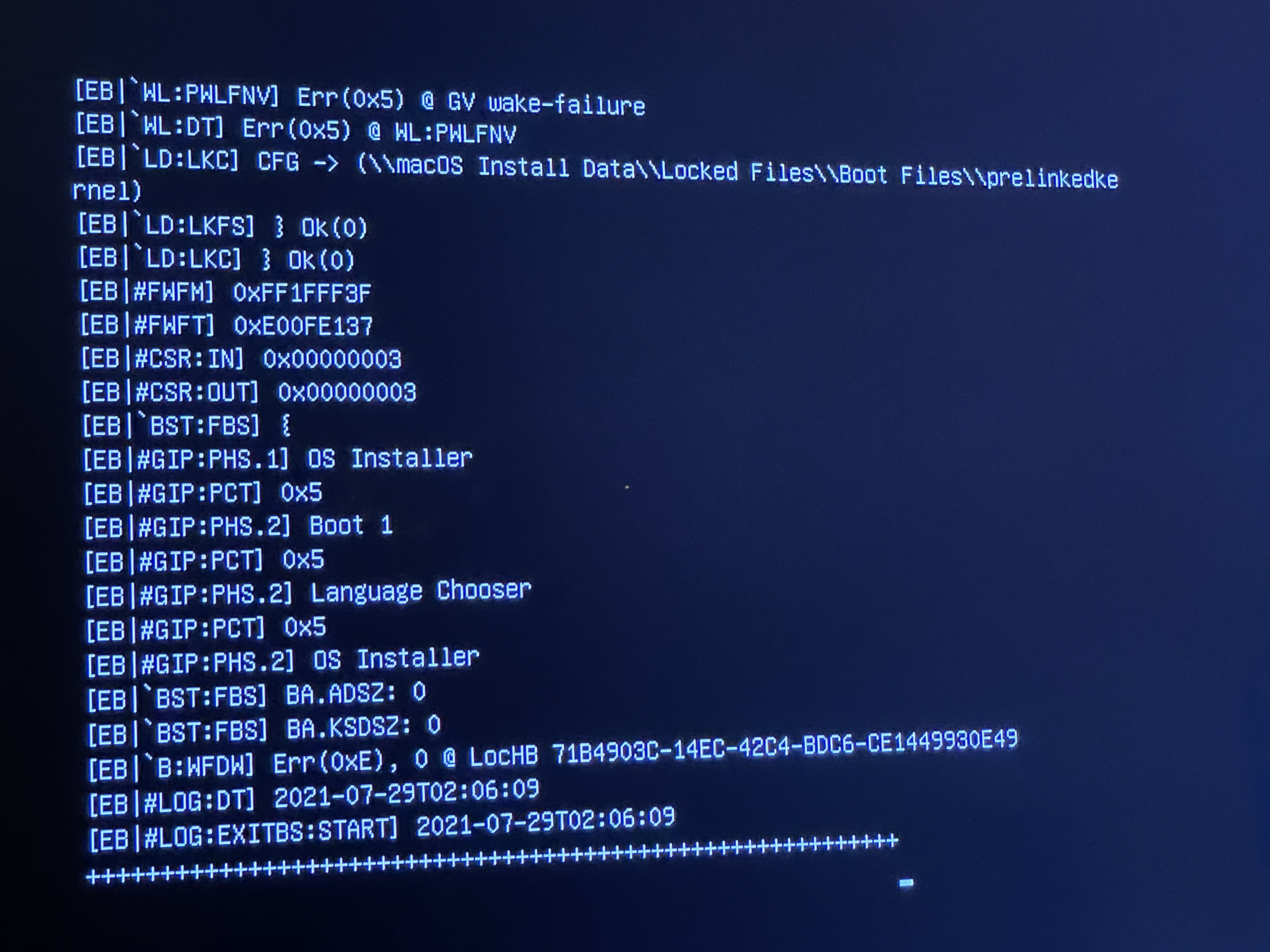
Thank you for your very helpful feedback in advance!
I cannot get past the Apple logo after I do the initial format of the hard drive in recovery mode followed by installing Catalina.
After the install finishes (in like 5 minutes) the computer restarts.
Whether I choose the pre-boot or the Macintosh HD volume, I then get stuck at the apple logo without seeing any progress bar at all.
I feel that the installation should continue at this point.
Here is a picture I took of the verbose version. Not sure what the errors are pertaining to and what I can do to remedy this problem.
Thank you for your very helpful feedback in advance!

