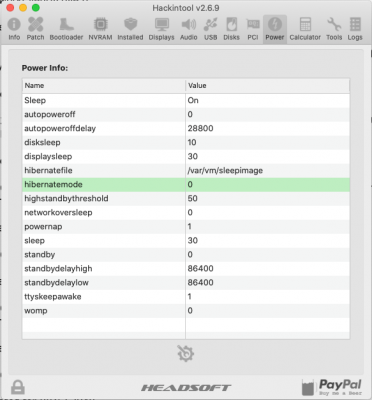- Joined
- Apr 21, 2017
- Messages
- 21
- Motherboard
- GA-Z170X-GAMING5
- CPU
- i7-6700K
- Graphics
- Vega 64
- Mac
- Mobile Phone
Hello,
after upgrading directly To Catalina from Mojave (sleep working more or less), now Catalina doesn’t sleep.
Is kext and Hackintool for Mojave are safe and working in Catalina ?
(Catalina beta 3)
thanks for the respons.
after upgrading directly To Catalina from Mojave (sleep working more or less), now Catalina doesn’t sleep.
Is kext and Hackintool for Mojave are safe and working in Catalina ?
(Catalina beta 3)
thanks for the respons.
Last edited: