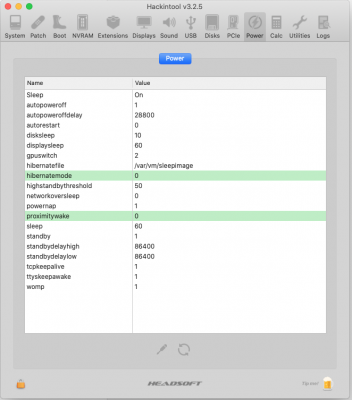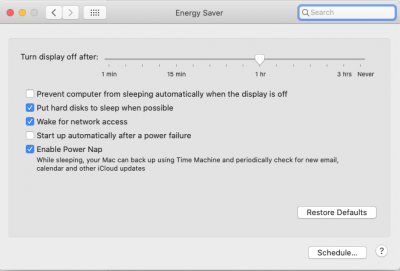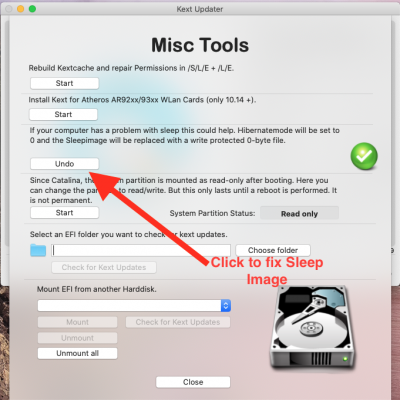- Joined
- Feb 24, 2012
- Messages
- 69
- Motherboard
- Gigabyte GA-Z97-D3H
- CPU
- i7-4790K
- Graphics
- GTX 760
- Mobile Phone
Hello,
My hackintosh doesn't sleep automatically. Although it enters sleep manually from Apple menu
 > Sleep normally.
> Sleep normally.
These are my settings power, is there a problem ?
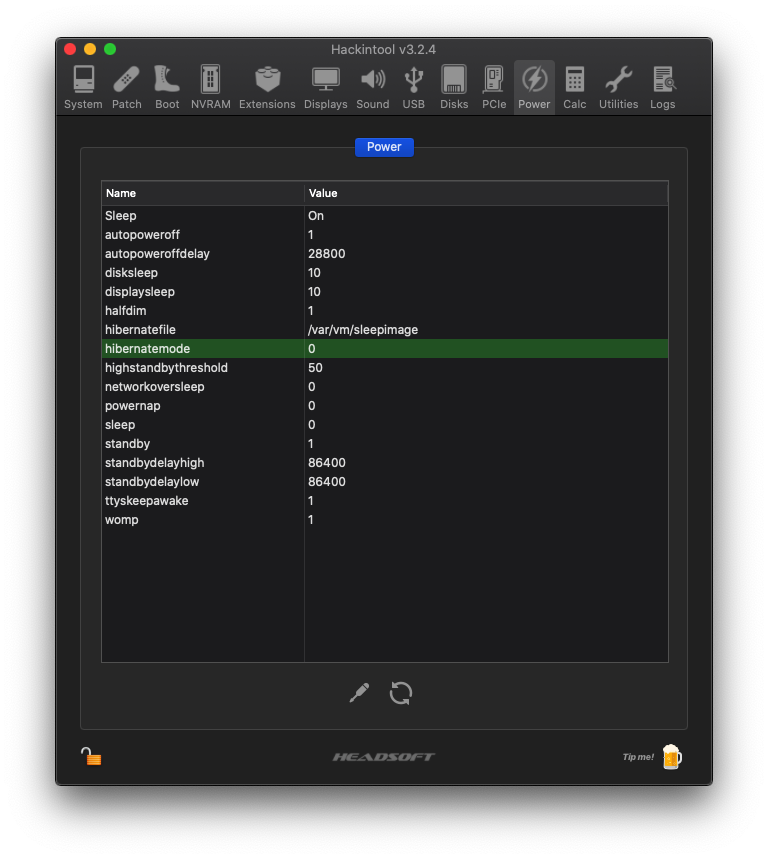
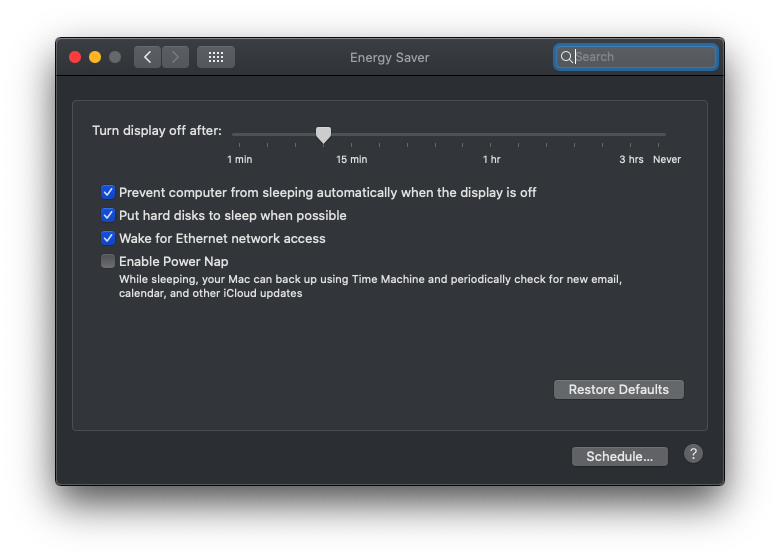
thanks for the respons.
Solved:
1- Deactivate:
Prevent computer from sleeping automatically when the display is off
2- Activate:
Enable power nap
My hackintosh doesn't sleep automatically. Although it enters sleep manually from Apple menu

These are my settings power, is there a problem ?
thanks for the respons.
Solved:
1- Deactivate:
Prevent computer from sleeping automatically when the display is off
2- Activate:
Enable power nap
Last edited: