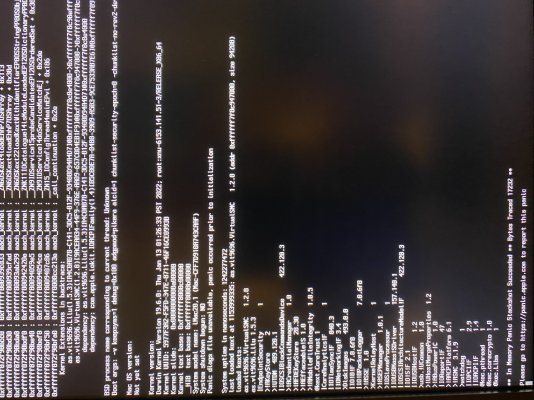- Joined
- Oct 30, 2018
- Messages
- 321
- Motherboard
- GIGABYTE Z490 AORUS ELITE
- CPU
- i7-10700K
- Graphics
- RX 5700XT
- Mac
- Mobile Phone
Thanks to @Feartech , OC booting now displays my active bootables. OC completes and hands off to the OS startup. Unfortunately, the startup freezes immediately at the first apple logo screen.
I need to get back in tonight and add the -v argument to see exactly what it is stuck on. But, was wondering if anyone may have a good idea or experience as to what might be happening here. The system boots and runs just fine with OC0.7.0 from a different EFI partition. Of course, I have to clear NVRAM each time I flip back and forth.
I have followed the procedure for properly updating OC in that I started over with the sample.plist in the distro and migrated my settings from the working plist. In this case, paying special attention to the BARS settings in the plist and BIOS. I have not been able to locate any missing or mistyped entries.
I thought that maybe it was a problem with GPU. But, I have a RX5700XT installed. So, I tried it with and without the adgpmod=pikera boot argument. But, it locks up in the same place each time.
Any advance info on what to be looking for tonight would be a big help.
I need to get back in tonight and add the -v argument to see exactly what it is stuck on. But, was wondering if anyone may have a good idea or experience as to what might be happening here. The system boots and runs just fine with OC0.7.0 from a different EFI partition. Of course, I have to clear NVRAM each time I flip back and forth.
I have followed the procedure for properly updating OC in that I started over with the sample.plist in the distro and migrated my settings from the working plist. In this case, paying special attention to the BARS settings in the plist and BIOS. I have not been able to locate any missing or mistyped entries.
I thought that maybe it was a problem with GPU. But, I have a RX5700XT installed. So, I tried it with and without the adgpmod=pikera boot argument. But, it locks up in the same place each time.
Any advance info on what to be looking for tonight would be a big help.