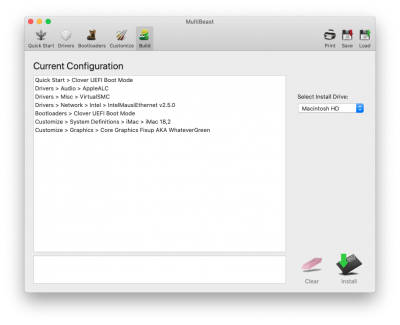- Joined
- Dec 15, 2016
- Messages
- 12
- Motherboard
- MSI Z270-Gaming Pro
- CPU
- i5-7600K
- Graphics
- RX 580
- Mac
- Classic Mac
- Mobile Phone
Didn't work for me.. Updated the Clover Bootloader to 5107 to be prepared for the 10.15.4 update and then it just fails to boot:

also sometimes it just shows +++++++++++++++++++++++++++++++ and nothing else
I already downloaded the update but when I try to install it using the "macOS install" option in clover:
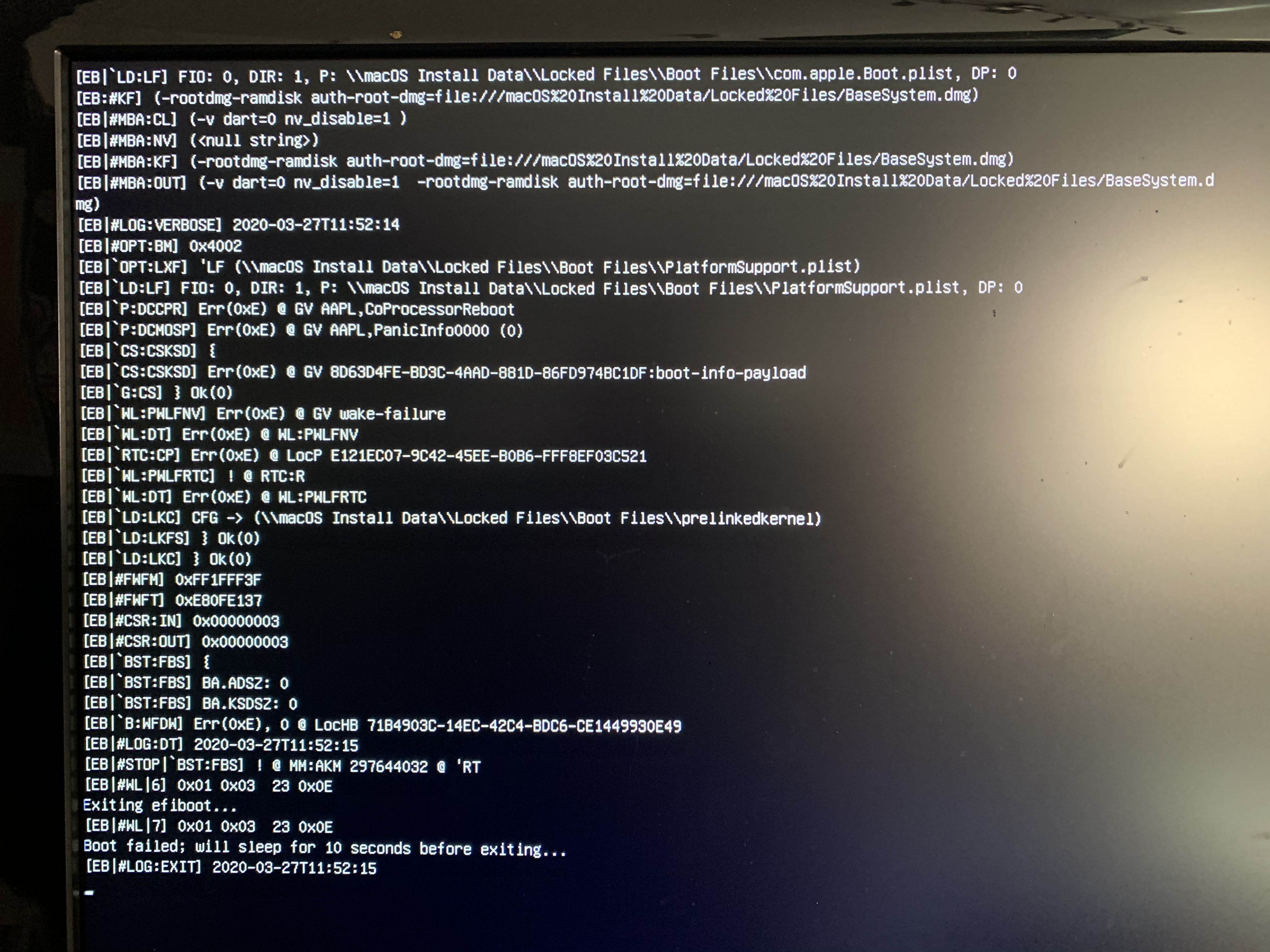
also sometimes it just shows +++++++++++++++++++++++++++++++ and nothing else
I already downloaded the update but when I try to install it using the "macOS install" option in clover: