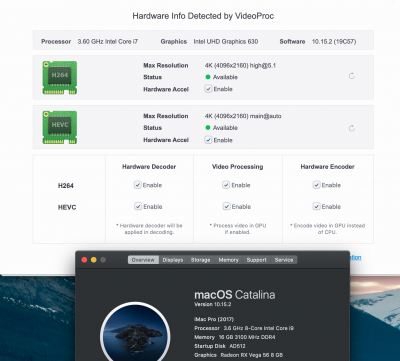- Joined
- Jul 16, 2011
- Messages
- 106
- Motherboard
- Gigabyte Z490 D
- CPU
- i9 10900K
- Graphics
- RX 580
- Mac
- Mobile Phone
Well it works well with the last version 1.3.6 of whatevergreen
you have to compile yourself as it was not released
SMBIOS 1.1 Mac Pro with RX 580 and full HW accel (DRM, HEVC...) and iGPU disabled
you have to compile yourself as it was not released
SMBIOS 1.1 Mac Pro with RX 580 and full HW accel (DRM, HEVC...) and iGPU disabled