- Joined
- Sep 1, 2014
- Messages
- 2,944
- Motherboard
- GA-H87N-WIFI
- CPU
- i7-4790S
- Graphics
- GT 740
- Mac
- Mobile Phone
If your machine crashes, OS X often saves a report. This can have useful troubleshooting details, such as which kexts were loaded at the time and which were involved in the activity that caused the crash.
In order to capture the crash report, you will need to boot into OS X successfully. So if you think it was an Nvidia-related crash, boot with nv_disable=1. If you think it was related to a specific driver, temporarily remove that driver kext (and boot without caches if it was installed to the system drive).
On the boot after the crash, you may get the notice that your computer restarted because of a problem:
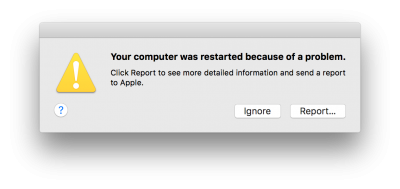
If so, hit the Report... button, then if it's not already showing details, hit the Show Details button:
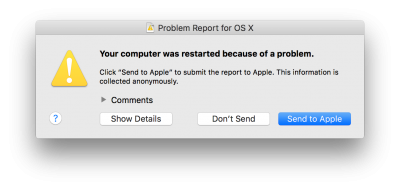
Then copy and paste the whole crash report into a post in the appropriate support forum here, and hit the Don't Send button in the crash details window:
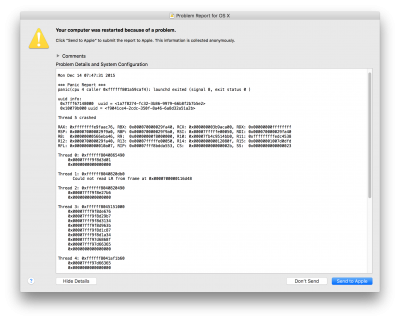
If you didn't get the "Your computer restarted because of a problem" notice, you can often find the same crash report if you run /Applications/Utilities/Console. Look under System Diagnostic Reports on the left for an entry at about the right time, and paste the content into a post in the appropriate support forum.

In order to capture the crash report, you will need to boot into OS X successfully. So if you think it was an Nvidia-related crash, boot with nv_disable=1. If you think it was related to a specific driver, temporarily remove that driver kext (and boot without caches if it was installed to the system drive).
On the boot after the crash, you may get the notice that your computer restarted because of a problem:
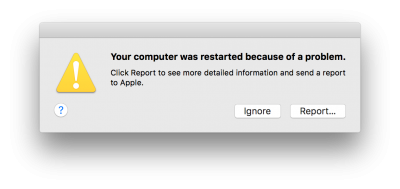
If so, hit the Report... button, then if it's not already showing details, hit the Show Details button:
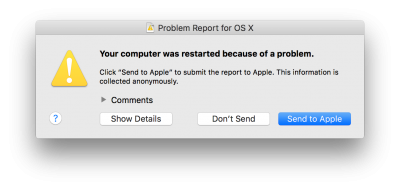
Then copy and paste the whole crash report into a post in the appropriate support forum here, and hit the Don't Send button in the crash details window:
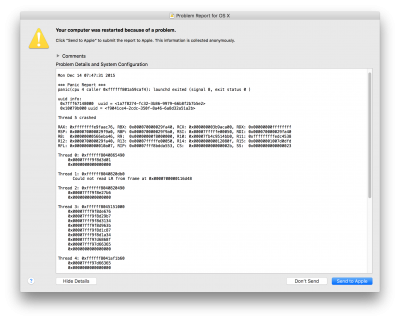
If you didn't get the "Your computer restarted because of a problem" notice, you can often find the same crash report if you run /Applications/Utilities/Console. Look under System Diagnostic Reports on the left for an entry at about the right time, and paste the content into a post in the appropriate support forum.

