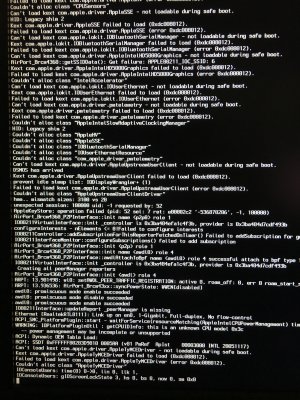- Joined
- Jan 28, 2013
- Messages
- 306
- Motherboard
- Lenovo IdeaPad 330S-15IKB-81F500NSUS
- CPU
- i5-8250U
- Graphics
- UHD 620
- Mac
- Classic Mac
- Mobile Phone
Hi - I have not been able to boot after installing Clover r4063 (what comes with the latest Multibeast (9.1) on my Core i5 machine. I am able to install r4063, but when I reboot, the computer stopped booting about half way on the progress bar on the Apple logo boot screen.
The only way around this I have found is to replace my entire EFI folder on my EFI partition with the one from the most current Unibeast - which regresses my clover install to r4045. From there I can reboot, and I can load all my necessary drivers from Multibeast. However if I try to upgrade to r4063, the computer hangs again. Attached is a screenshot of where it stops. I hope this helps fix the issue.
The only way around this I have found is to replace my entire EFI folder on my EFI partition with the one from the most current Unibeast - which regresses my clover install to r4045. From there I can reboot, and I can load all my necessary drivers from Multibeast. However if I try to upgrade to r4063, the computer hangs again. Attached is a screenshot of where it stops. I hope this helps fix the issue.