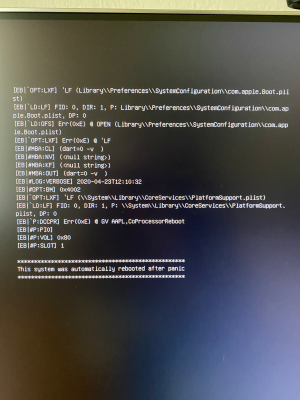- Joined
- Feb 16, 2017
- Messages
- 79
- Motherboard
- Gigabyte Z170XP-SLI
- CPU
- i5-6600K
- Graphics
- GTX 1050 Ti
- Mac
- Mobile Phone
@P1LGRIM
I moved all the files from the EFI / CLOVER / drivers64UEFI folder to the EFI / CLOVER / drivers folder and after this I updated to the latest version via clover configurator and now everything works ...
I attach the UEFI folder in case someone needs it.
Now I'm finally trying to install Catalina
I moved all the files from the EFI / CLOVER / drivers64UEFI folder to the EFI / CLOVER / drivers folder and after this I updated to the latest version via clover configurator and now everything works ...
I attach the UEFI folder in case someone needs it.
Now I'm finally trying to install Catalina