- Joined
- Dec 4, 2014
- Messages
- 157
- Motherboard
- GA-Z170X Ultra Gaming
- CPU
- i7-7700K
- Graphics
- Vega 56
- Mac
- Mobile Phone
I have gigabyte z77p-d3 motherboard. Everything works well before current restart.
After it I can't see SATA HDD's (starting from PCIe nvme drive).
What happened? How to help my Mojave to see attached devices?
P.S. USB HDDs are still working; also - HDDs are visible in Clover during boot time.
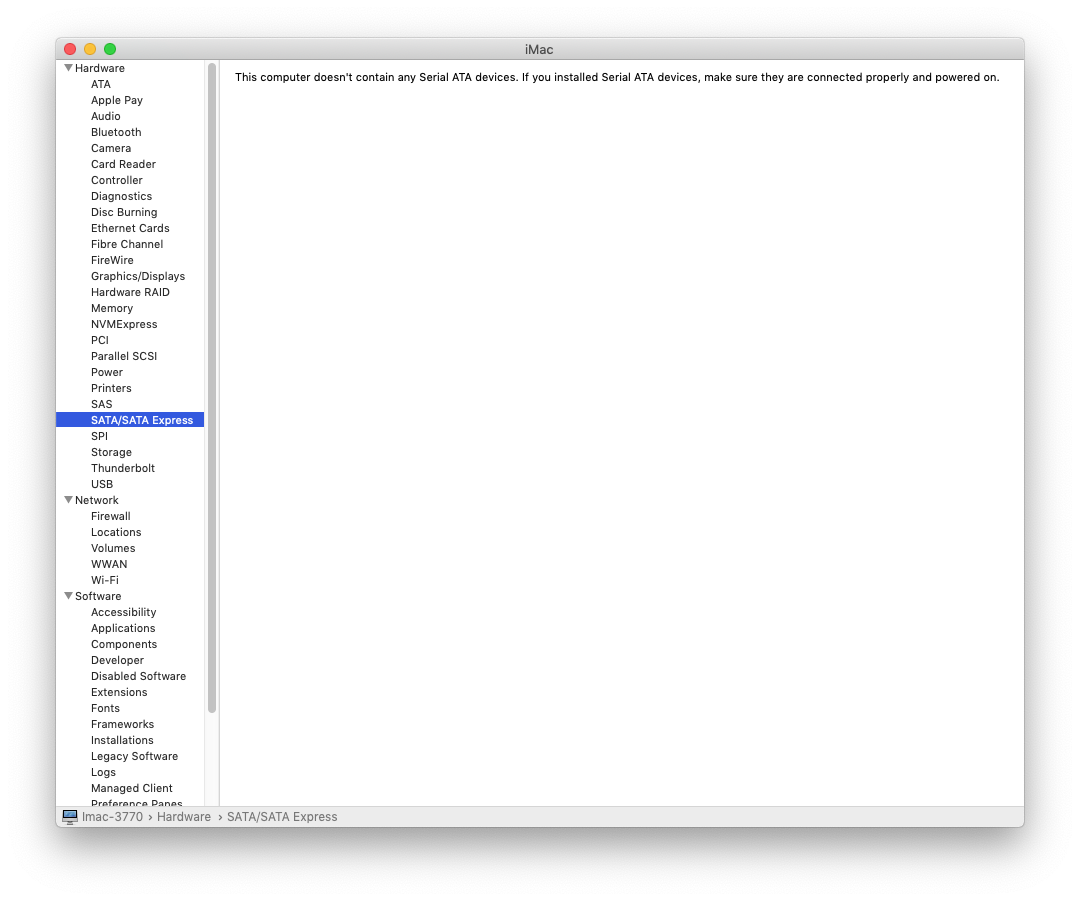
It was working before:

After it I can't see SATA HDD's (starting from PCIe nvme drive).
What happened? How to help my Mojave to see attached devices?
P.S. USB HDDs are still working; also - HDDs are visible in Clover during boot time.
It was working before:

