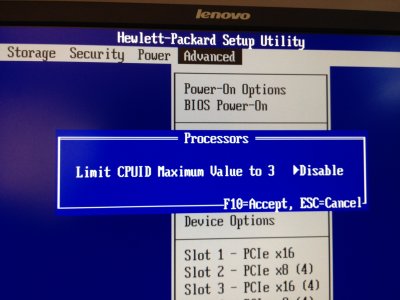You are using an out of date browser. It may not display this or other websites correctly.
You should upgrade or use an alternative browser.
You should upgrade or use an alternative browser.
Cant reach OS X Install via UniBeast ML 1.5.2
- Thread starter jucery
- Start date
- Status
- Not open for further replies.
- Joined
- May 19, 2011
- Messages
- 51
- Motherboard
- NUC7i3BNH
- CPU
- i3
- Graphics
- HD 620
Have you tried tonymacx86's suggestions in his Mountain Lion Installation Tips post?
- Joined
- Aug 3, 2012
- Messages
- 5
- Motherboard
- Gigabyte P55M-UD2
- CPU
- i3
- Graphics
- GT 240
Update Chimera bootloader via MultiBeast first
Tried the standalone Chimera bootloader update but that did not seem to update anything. So ran Multibeast in Lion 10.7.4 and only selected the Chimera bootloader update to 10.X. and then was finally able to boot to the Mountain Lion install screen. Found this solution mentioned a few times in the xMove boot issue threads.
Tried the standalone Chimera bootloader update but that did not seem to update anything. So ran Multibeast in Lion 10.7.4 and only selected the Chimera bootloader update to 10.X. and then was finally able to boot to the Mountain Lion install screen. Found this solution mentioned a few times in the xMove boot issue threads.
- Joined
- Jun 1, 2011
- Messages
- 4
- Motherboard
- P5Q Deluxe
- CPU
- Core 2 Quad Q9550
- Graphics
- EVGA GTX 680
- Mac
- Classic Mac
- Mobile Phone
Tried all these things, messed with BIOS setting (in a safe manner) and none worked :/ Oh well
- Status
- Not open for further replies.
Copyright © 2010 - 2024 tonymacx86 LLC