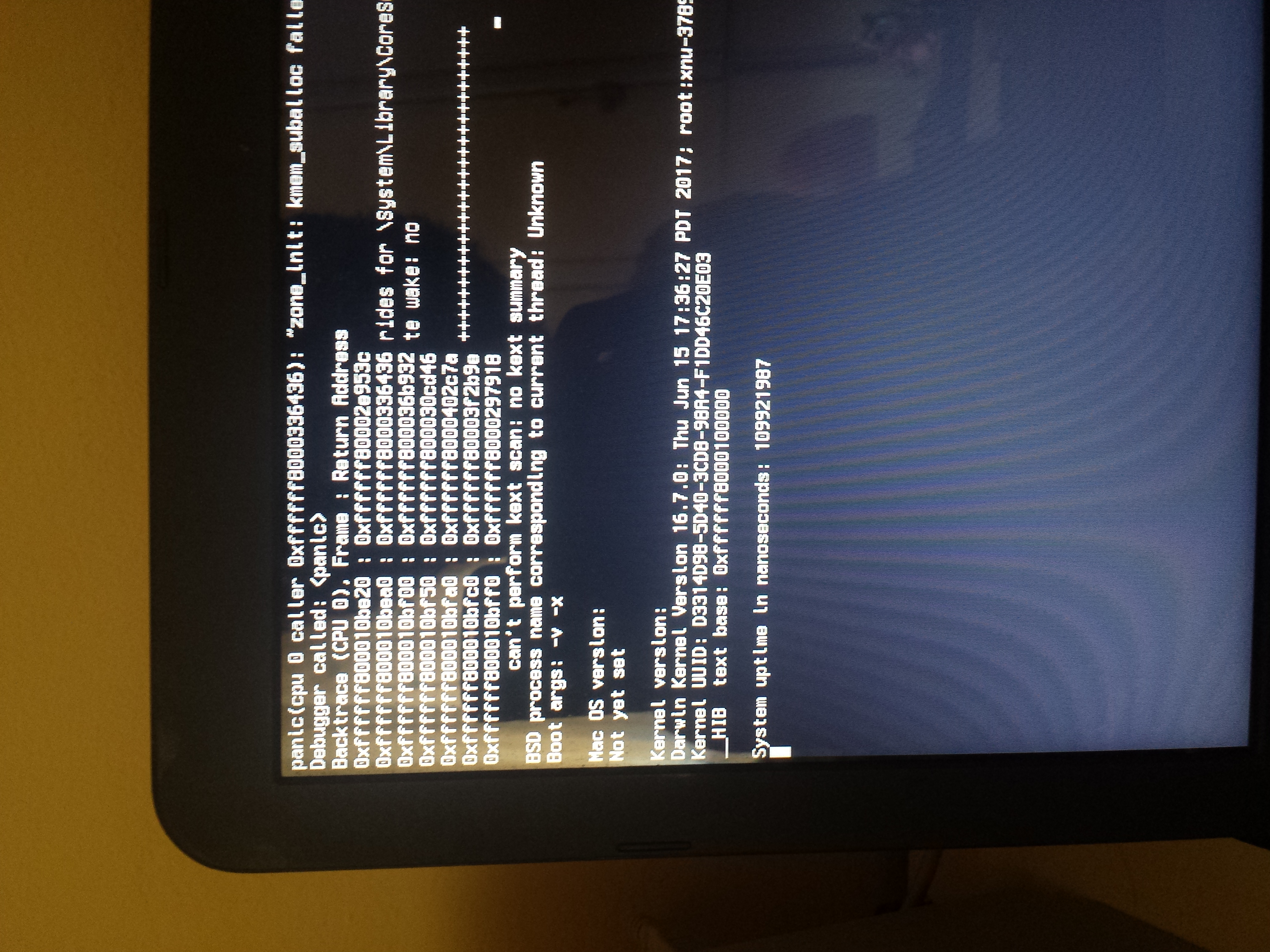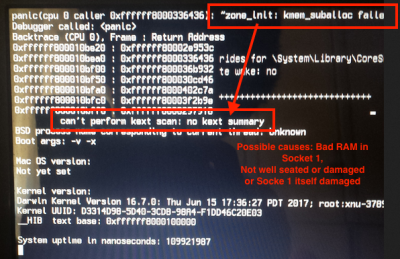- Joined
- Aug 12, 2017
- Messages
- 6
- CPU
- Intel i7 6500U
- Graphics
- NVidia GeForce GT 920M
I have created a bootable usb of Mac os Sierra in UEFI mode. I can open the bootloader but when i boot from usb it goes in kernel panic. I have tried with 'nv_disable=0', '-v', '-x', 'GraphicsEnabled=No' but i get the same error everytime. I have AtherosE2200Ethernet, FakeSMC, IntelMausiEthernet, RealtekRTL8111, USBInjectAll kexts. I am on a ASUS F555U Series Laptop with Intel I7-6500U and nVidia GeForce 920M. How can i solve that? (Image attached)