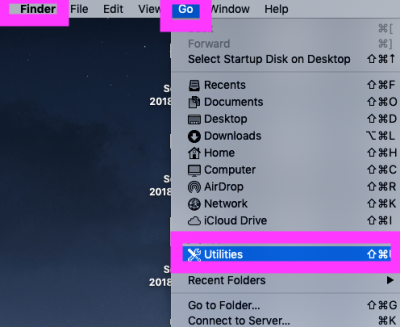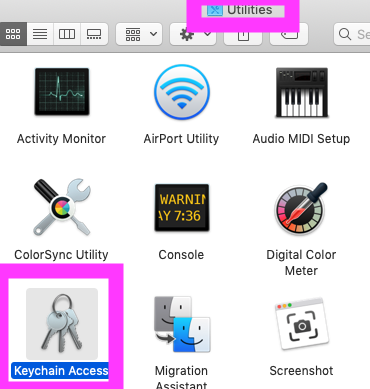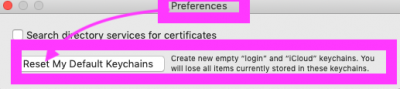- Joined
- Jul 21, 2016
- Messages
- 20
- Motherboard
- Asus Prime Z370-A
- CPU
- i7-8700K
- Graphics
- Vega 64
- Mac
- Mobile Phone
hi guys,
It's my very first hackintosh...
Asus Prime Z370-A
I7 8700k
2x16GB Samsung 2400MHz DDR4
RX570 8GB
First I was attempting to install High Sierra, but I have failed at more points, first at the USB ports (a custom DSDT file solved the problem), then there was a bug with igpu...
so finally I went for mojave, and now it's installed, wokring... except one critical thing... I was logging into my apple ID ath the finishing of the installation, and gave a password. Adn since then, the system wont let me into my account, even if i change the password or leave it blank(using apple id) or whatever... so i could just barely test it in guest user...
any idea? thx
It's my very first hackintosh...
Asus Prime Z370-A
I7 8700k
2x16GB Samsung 2400MHz DDR4
RX570 8GB
First I was attempting to install High Sierra, but I have failed at more points, first at the USB ports (a custom DSDT file solved the problem), then there was a bug with igpu...
so finally I went for mojave, and now it's installed, wokring... except one critical thing... I was logging into my apple ID ath the finishing of the installation, and gave a password. Adn since then, the system wont let me into my account, even if i change the password or leave it blank(using apple id) or whatever... so i could just barely test it in guest user...
any idea? thx