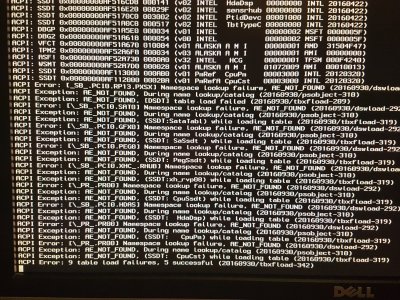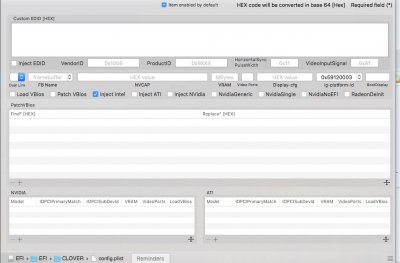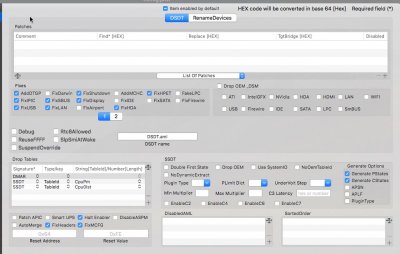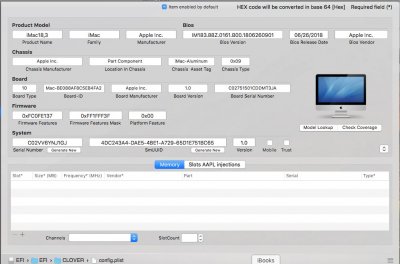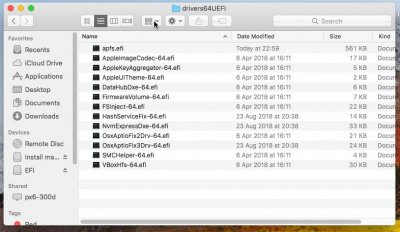- Joined
- Aug 15, 2011
- Messages
- 70
- Motherboard
- EVGA-Z370 FTW
- CPU
- i7-8700K
- Graphics
- PowerColor 5600 XT
- Mac
- Mobile Phone
Dear friends. I need your help.
I just upgraded my computer (in my signature) for new computer.
Mobo: EVGA 370 FTW
Micro: I7 8700 K
GPU: AMD R9 290X
SSD : 250 GB for OSX
I prepared a new installation with the tonymacx86 guide and I cant install (always error). I used SMBIOS 18.3 with ig-platform specs, and I receive that error.
I attached the SMBIOS options, Clover options, drivers UEFI 64, and kexts that I have in the kext folder.
Thank you in advance for your help.
I just upgraded my computer (in my signature) for new computer.
Mobo: EVGA 370 FTW
Micro: I7 8700 K
GPU: AMD R9 290X
SSD : 250 GB for OSX
I prepared a new installation with the tonymacx86 guide and I cant install (always error). I used SMBIOS 18.3 with ig-platform specs, and I receive that error.
I attached the SMBIOS options, Clover options, drivers UEFI 64, and kexts that I have in the kext folder.
Thank you in advance for your help.