- Joined
- Aug 30, 2016
- Messages
- 5
- Motherboard
- Gigabite GA X79 UD5
- CPU
- Quad Core Intel Xeon 3,7 ghz
- Graphics
- Nvidia GeForce GT 640 2gb
Hi guys
I finally find out an issue to run the Sierra system on my pc.
I have this machine:
MB: Gigabite GA X79 UD5
CPU: intel core i7-3820 cpu 3.60ghz 4 cores + Watercooling processeur Corsair
32gb(4x8) ram 1600mhz DDR3 Corsair Vengeance
VC: asus Nvidia GeForce GT 640 2gb
SSD: Samsung SSD 850 500gb
But now when I want to install Adobe Photoshop or Creative Cloud it doesn't work!
I tried with double click on the icon and also by terminal ( see pics attached)
I work with photoshop so if it doesn't work meanings I lost a lot of hours to make this pc running.
Can someone can help me please!!??

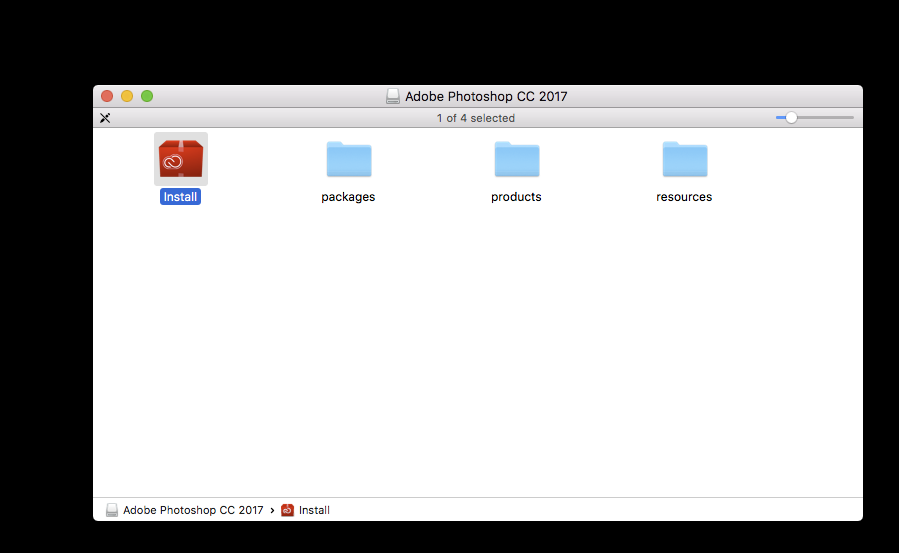
I finally find out an issue to run the Sierra system on my pc.
I have this machine:
MB: Gigabite GA X79 UD5
CPU: intel core i7-3820 cpu 3.60ghz 4 cores + Watercooling processeur Corsair
32gb(4x8) ram 1600mhz DDR3 Corsair Vengeance
VC: asus Nvidia GeForce GT 640 2gb
SSD: Samsung SSD 850 500gb
But now when I want to install Adobe Photoshop or Creative Cloud it doesn't work!
I tried with double click on the icon and also by terminal ( see pics attached)
I work with photoshop so if it doesn't work meanings I lost a lot of hours to make this pc running.
Can someone can help me please!!??
