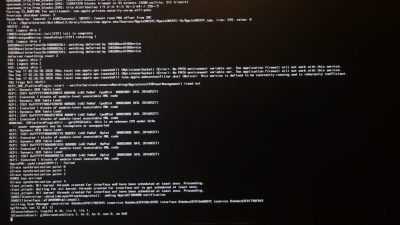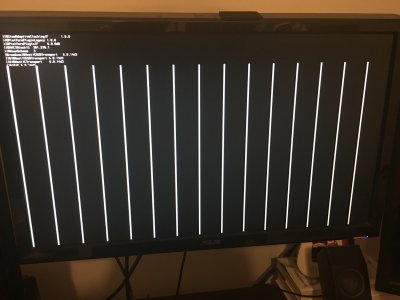- Joined
- Sep 1, 2020
- Messages
- 88
- Motherboard
- Asus TUF Z390-Pro Gaming
- CPU
- i7-9700
- Graphics
- RX 570, UHD 630
- Mac
- Mobile Phone
Hi,
I've done a lot of research on what's already posted before posting. And I've been able to get this far so far.
I was able to successfully install Mojave using MacMan's guide for my motherboard but was not able to install Catalina from scratch. Another user with the same mobo was able to install Catalina AFTER installing Mojave. I am wondering if the fact that I'm currently using just the default iGPU is causing the issue. This mentioned user has a discrete GPU As Catalina is installing, the computer hangs but doesn't reboot and the computer stops sending a signal to the monitor. I've tried to go to the recovery partition and get the same thing. Of course the error messages mention something about a HID device. So I don't know.
The picture I have here is the best I could get before the monitor cuts out. There are a few more lines and then it crashes. i'll see if I can catch them and post them as well but it's very difficult.
Any help you could provide would be very helpful. Thanks in advance.
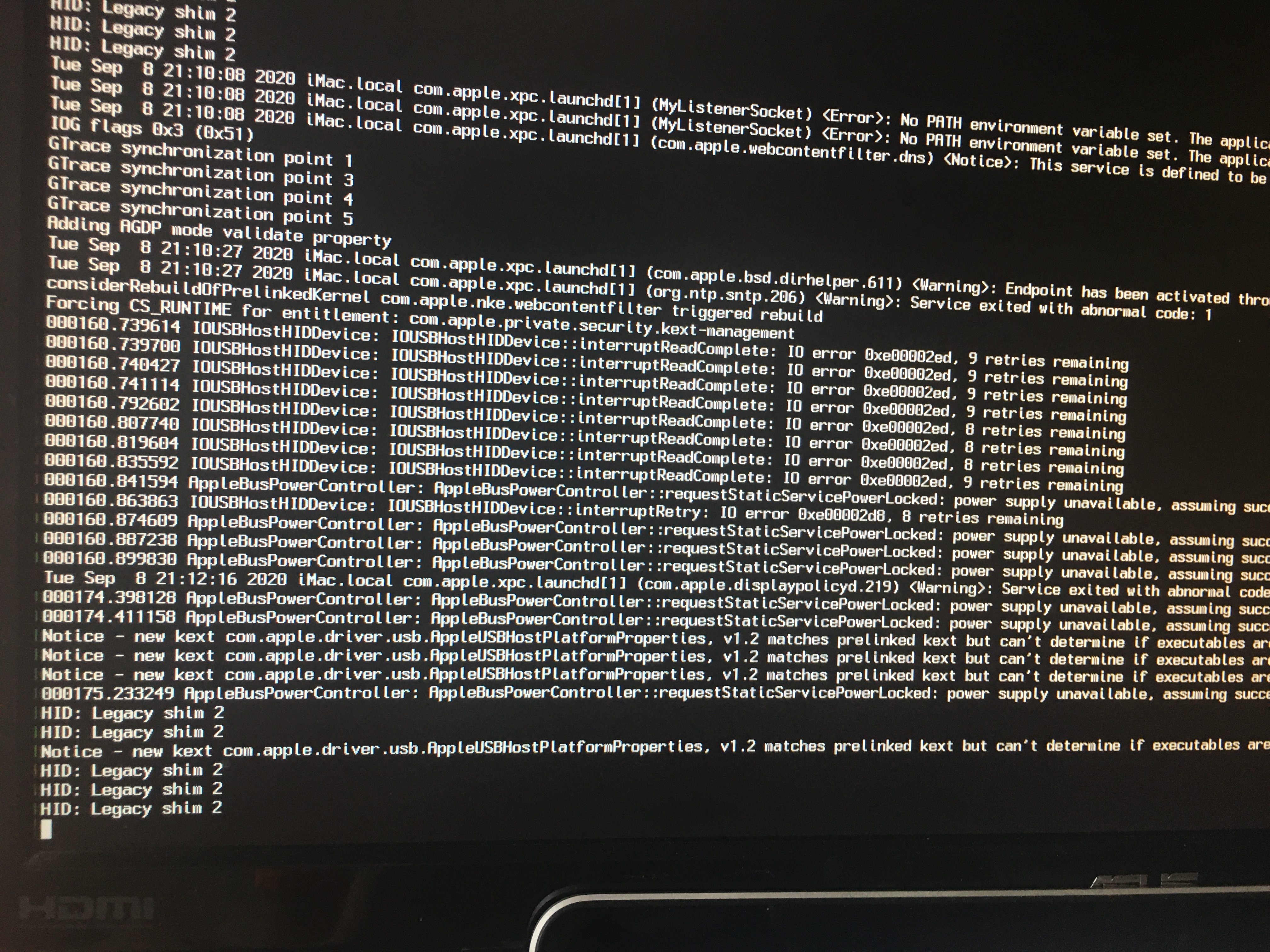
I've done a lot of research on what's already posted before posting. And I've been able to get this far so far.
I was able to successfully install Mojave using MacMan's guide for my motherboard but was not able to install Catalina from scratch. Another user with the same mobo was able to install Catalina AFTER installing Mojave. I am wondering if the fact that I'm currently using just the default iGPU is causing the issue. This mentioned user has a discrete GPU As Catalina is installing, the computer hangs but doesn't reboot and the computer stops sending a signal to the monitor. I've tried to go to the recovery partition and get the same thing. Of course the error messages mention something about a HID device. So I don't know.
The picture I have here is the best I could get before the monitor cuts out. There are a few more lines and then it crashes. i'll see if I can catch them and post them as well but it's very difficult.
Any help you could provide would be very helpful. Thanks in advance.