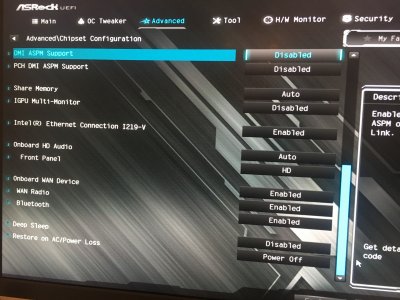- Joined
- Sep 11, 2019
- Messages
- 31
- Motherboard
- ASRock Z390 Pro4
- CPU
- i7-9700
- Graphics
- RX 580
@UtterDisbelief Thanks for your fast and detailed answer!
What do you mean by that?
Sounds good. I will try Hackintool
Already done!
3) Use the correct port-limit removal patch for your macOS version.
What do you mean by that?
4) USBPorts-z390-ASRock-PhGmITX-iMac19,1-V8.kext is not correct for your motherboard. It has a different port layout. What's more the OP mixed two techniques to produce it - USBMap and Hackintool. If you really don't want to explore USB configuration then just use Hackintool, produce the USBPorts.kext and remove USBInjectAll.
Sounds good. I will try Hackintool
5) It looks as though you have two EFI partitions on different drives - disk0 (internal) and disk2 (external). This can and probably does confuse the system. You should only ever have one - on the main boot drive.
Already done!
Last edited: