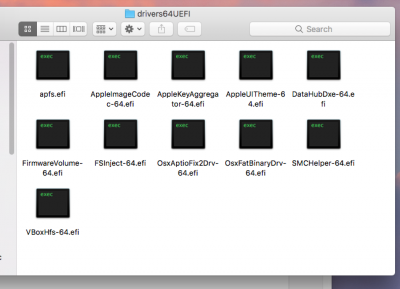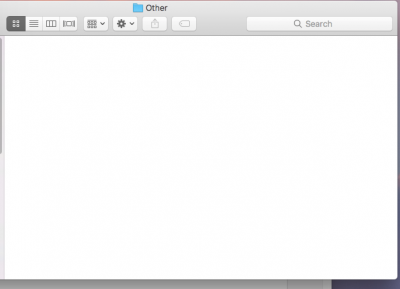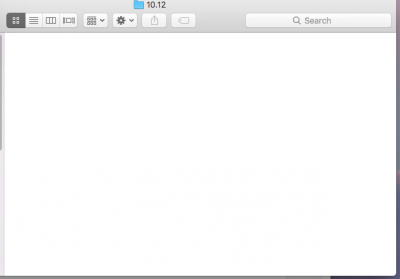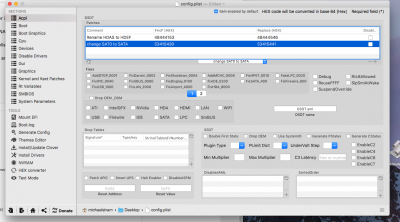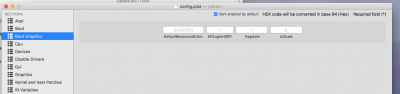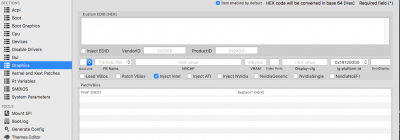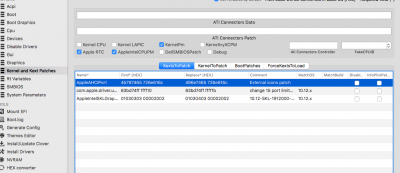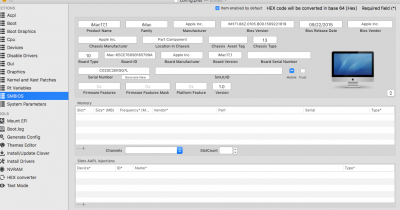- Joined
- Sep 2, 2011
- Messages
- 155
- Motherboard
- GA-Z170-Gaming 7
- CPU
- i7-6700K
- Graphics
- GTX770
- Mac
- Mobile Phone
System Spec:
Gigabyte GA-170-Gaming 7
Intel 6700K
Default intel HD530 Graphics.
I cannot install HS for crap. Nothing Black screen. -V only makes the install freeze, -x only crashes the boot.
system is a new Sierra install with only minimal install from MultiBeast, UEFI, Intel Fixup, SMBIOS 14,2 That's it.
I enable or disable Intel, I enable verbose or disable verbose, I enable or disable safemode, I try everything I can think of...
High Sierra just won't do ****. Here is what happens"
No options..black screen OR....Garbled up apple logo
Verbose - Apple Logo but progress bar won't move
safemode - just crashes the system
What specifically did you guys with a Z170 do to get HS going? Please help!
Gigabyte GA-170-Gaming 7
Intel 6700K
Default intel HD530 Graphics.
I cannot install HS for crap. Nothing Black screen. -V only makes the install freeze, -x only crashes the boot.
system is a new Sierra install with only minimal install from MultiBeast, UEFI, Intel Fixup, SMBIOS 14,2 That's it.
I enable or disable Intel, I enable verbose or disable verbose, I enable or disable safemode, I try everything I can think of...
High Sierra just won't do ****. Here is what happens"
No options..black screen OR....Garbled up apple logo
Verbose - Apple Logo but progress bar won't move
safemode - just crashes the system
What specifically did you guys with a Z170 do to get HS going? Please help!