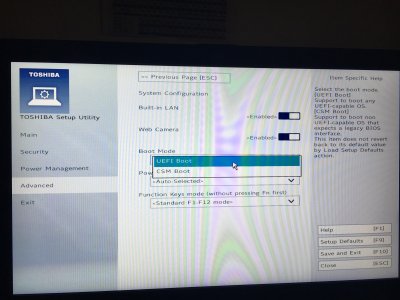- Joined
- Sep 2, 2011
- Messages
- 143
- Motherboard
- ASUS P8Z68-V PRO/GEN3
- CPU
- Intel i7 2700K
- Graphics
- Intel HD 3000
- Mobile Phone
So i'm kinda new to this but recently i decided to install el capitan with efi clover on my toshiba laptop but for some reason i can't get past boot screen. I get the error 255 as well as the garbled screen. I followed this guide: http://www.tonymacx86.com/threads/guide-booting-the-os-x-installer-on-laptops-with-clover.148093/ step by step and i patched my bios for the DVMT pre-allocated memory with this guide: http://www.tonymacx86.com/threads/guide-intel-hd-graphics-5500-on-os-x-yosemite-10-10-3.162062/ since the clover patch method didn't work. I tried different versions of FakeSMC even changing folders than the "Other" didn't help. I tried booting with injected kexts but nothing.
My laptop's specs are:
System: Toshiba Satellite S50-B-15N
CPU: i5-5200U
Graphics: Intel HD5500 + AMD R7 M260, 1920x1080
Here are some photos to get a better picture of my problem along with my EFI folder.


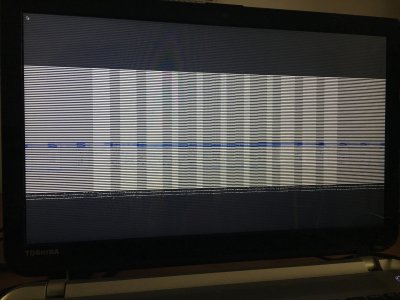
EFI Folder: EFI.zip
Please if anyone can help me solve my problem, i will be grateful forever.
My laptop's specs are:
System: Toshiba Satellite S50-B-15N
CPU: i5-5200U
Graphics: Intel HD5500 + AMD R7 M260, 1920x1080
Here are some photos to get a better picture of my problem along with my EFI folder.


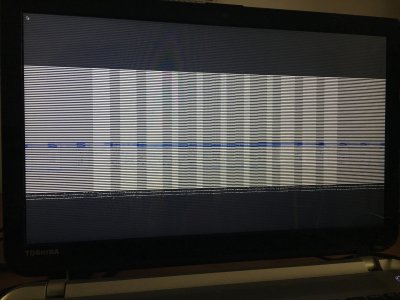
EFI Folder: EFI.zip
Please if anyone can help me solve my problem, i will be grateful forever.