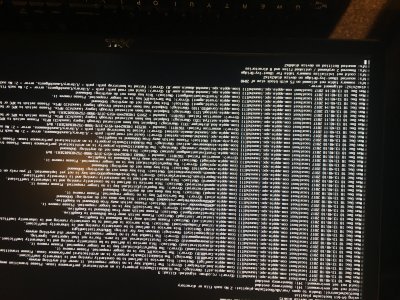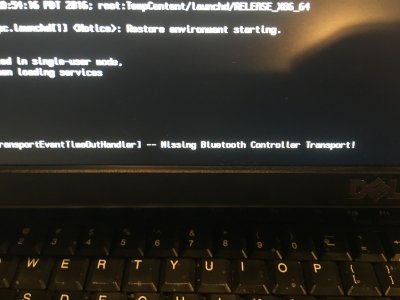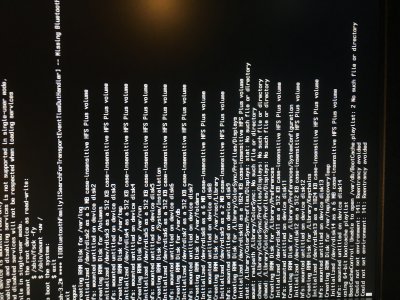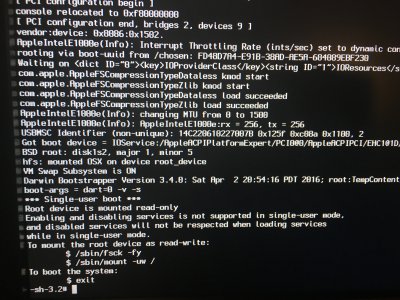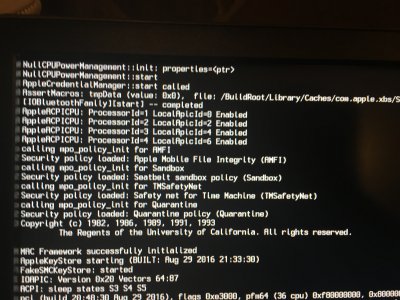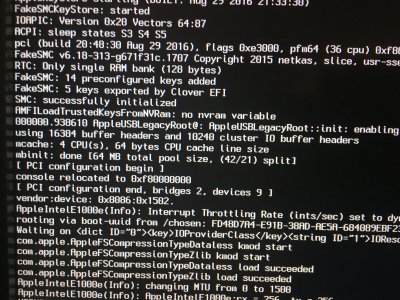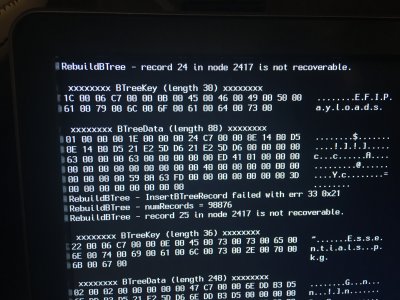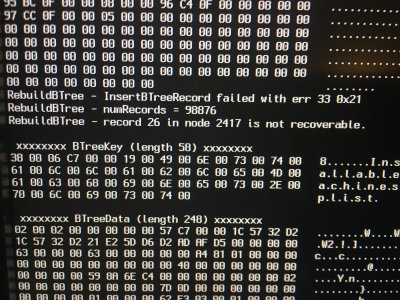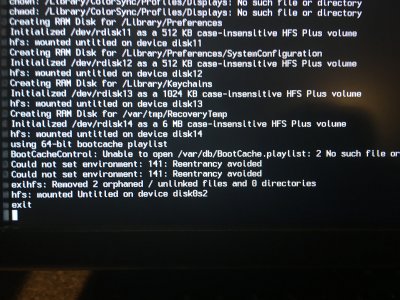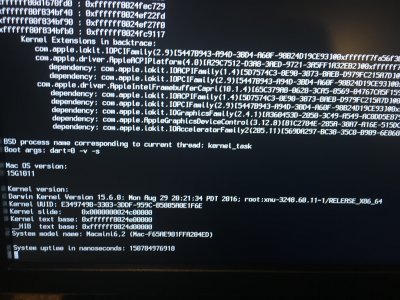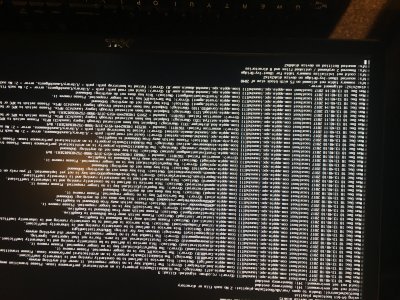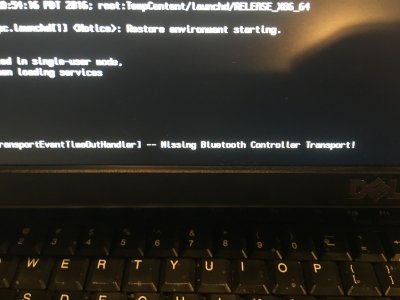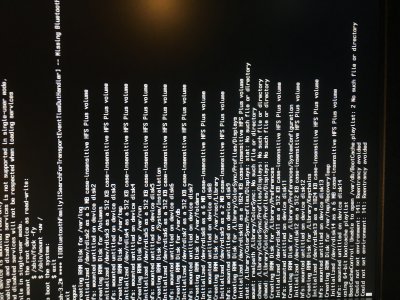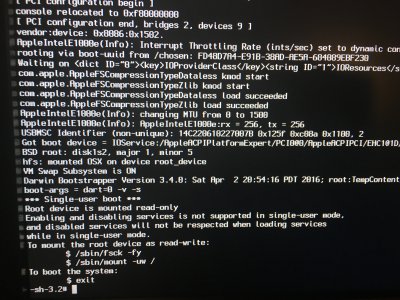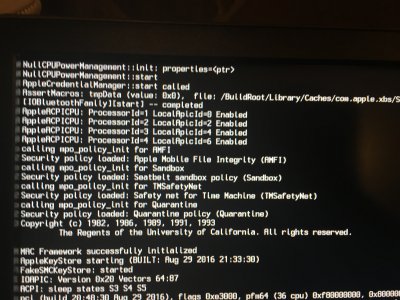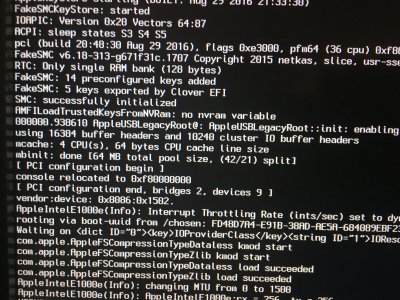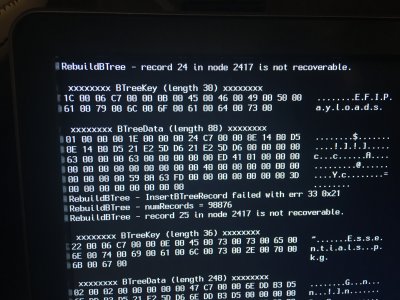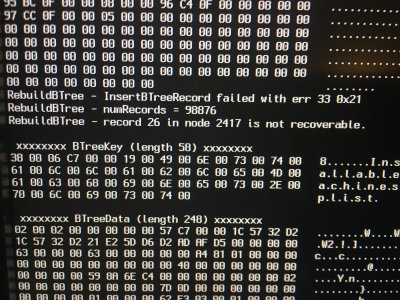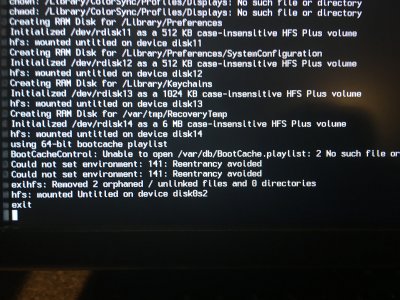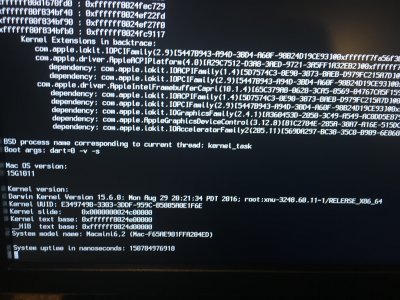- Joined
- Oct 24, 2017
- Messages
- 186
- Motherboard
- Lenovo Flex 4
- CPU
- i5-7200U
- Graphics
- HD620, 1920x1080
- Mac
- Mobile Phone
Hello All! I was successfully able to install Snow Leopard to get Unibeast and El Capitan. I made the Bootable USB and now I go into Clover and select Boot Mac OS X from USB. When I do that, the screen is black for a bit, then it is just the Apple Logo, and then it goes to the Apple Logo with the Loading Bar underneath. However, it only makes it about 2/5 of the way through the loading sequence when a screen with a ton of fine print comes up that says system uptime in nanoseconds at the bottom. Any thoughts on how to fix this? My Config. is Dell Optiplex 7010, 10 GB RAM, i5-3750k, ATI Radeon Graphics Card (Uninstalled in the PC for the sake of installing OS X), OEM MOBO