- Joined
- Sep 2, 2018
- Messages
- 25
- Motherboard
- Gigabyte Z690 UD DDR4
- CPU
- i3-12100F
- Graphics
- RX 6800
I try to install Catalina with unibeast:
BIOS SETTINGS
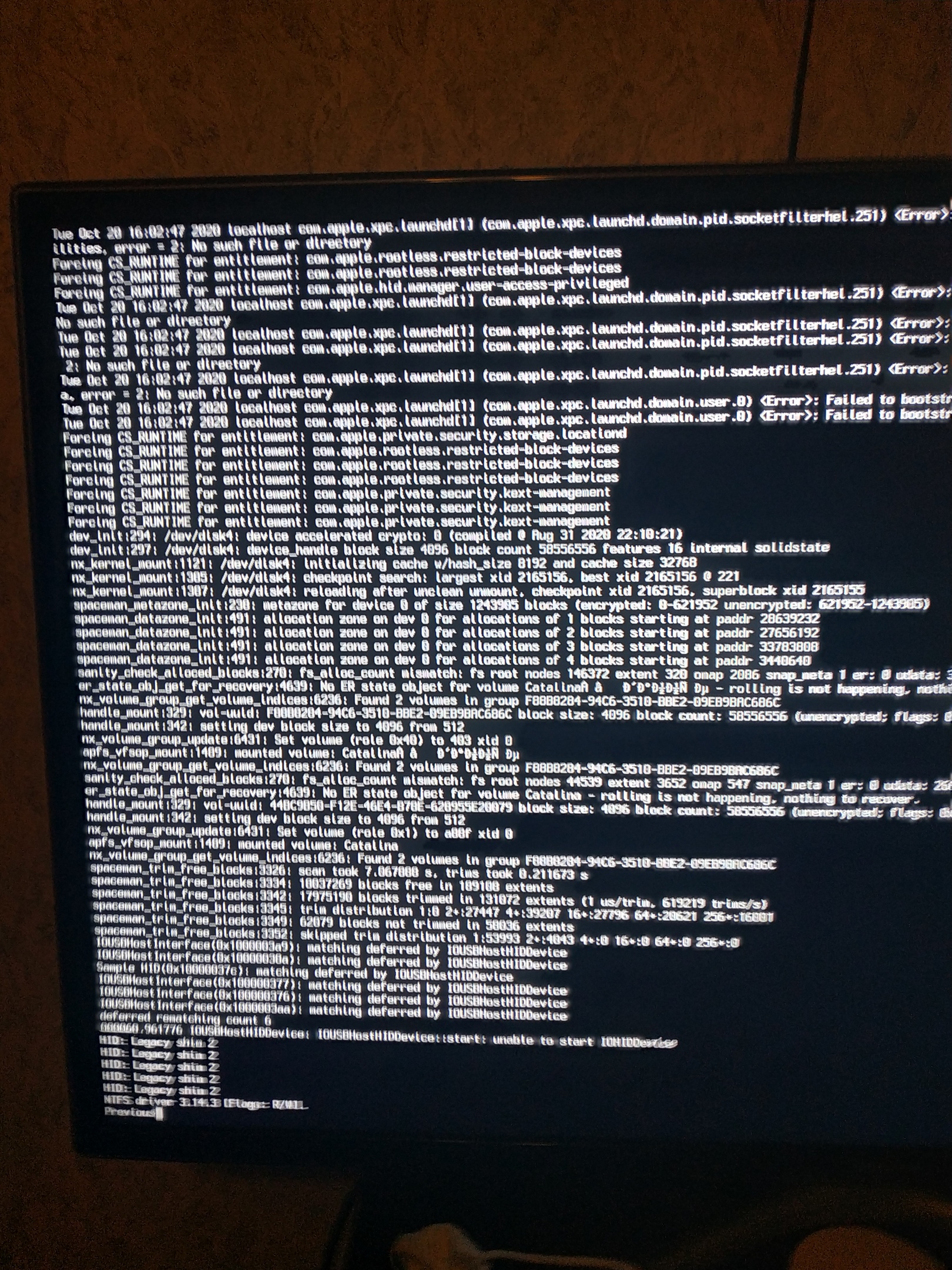
...... previous sleep case: 5
Mojave was installed without problem.
BIOS SETTINGS
- Save & Exit → Load Optimized Defaults
- BIOS → Fast Boot : Disabled
- BIOS → CSM Support : Disabled (You might get a blackscreen otherwise with RX 580)
- Peripherals → Trusted Computing → Security Device Support : Disable
- Peripherals → Network Stack Configuration → Network Stack : Disabled
- Peripherals → USB Configuration → Legacy USB Support : Auto
- Peripherals → USB Configuration → XHCI Hand-off : Enabled (Extremely important)
- Chipset → Vt-d : Disabled
- Chipset → Internal Graphics : Enabled. (Reboot BIOS then next options will appear)
- Chipset → DMVT Pre-Allocated : 128M
- Chipset → DMVT Total Gfx Mem : 256M
- Chipset → Wake on LAN Enable : Disabled
- Chipset → IOAPIC 24-119 Entries : Enabled
- Power → Erp : Enabled (Fix shutdown & motherboard leds not powering off)
...... previous sleep case: 5
Mojave was installed without problem.
Last edited:

