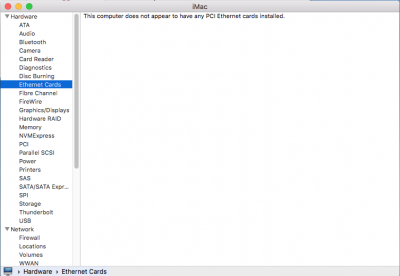- Joined
- Sep 9, 2016
- Messages
- 12
- Motherboard
- ASUS H170-PRO
- CPU
- i5-6500
- Graphics
- ZOTAC GTX 960
Problem
When I try to install XCode from the mac app store I get an error when signing into my apple id stating that my device can't be verified.
Error Message
An unexpected error occurred while signing in.
Your device or computer could not be verified.
Contact support for assistance.
Specs
CPU: i5-6500
MOBO: ASUS H170-PRO
GPU: ZOTAC GTX 960
RAM: Corsair LPX 2x4GB
PSU: EVGA SuperNova GS 550W
SSD: Samsung 850 EVO 250GB
HDD: WD Black 1TB
When I try to install XCode from the mac app store I get an error when signing into my apple id stating that my device can't be verified.
Error Message
An unexpected error occurred while signing in.
Your device or computer could not be verified.
Contact support for assistance.
Specs
CPU: i5-6500
MOBO: ASUS H170-PRO
GPU: ZOTAC GTX 960
RAM: Corsair LPX 2x4GB
PSU: EVGA SuperNova GS 550W
SSD: Samsung 850 EVO 250GB
HDD: WD Black 1TB