- Joined
- Jun 27, 2016
- Messages
- 62
- Motherboard
- Gigabyte GA-Z87X-D3H
- CPU
- i5 4670K
- Graphics
- Gigabyte RX Gaming 580 8GB v1.1
- Mac
- Mobile Phone
Hi everybody. I'm having some small glitches with my Hack after I restored a time machine backup (it worked better than expected, but I'm suffering from small errors sometimes) and I want to apply a Combo update to see if it helps, but I just can't choose the destination volume to install the combo update. I post a screenshot, but it's in Spanish so I'll do my best to translate the error message:
Can't install the MacOS Sierra update on this disk. Volume doesn't meet the requirements to install this update
What's going on here?
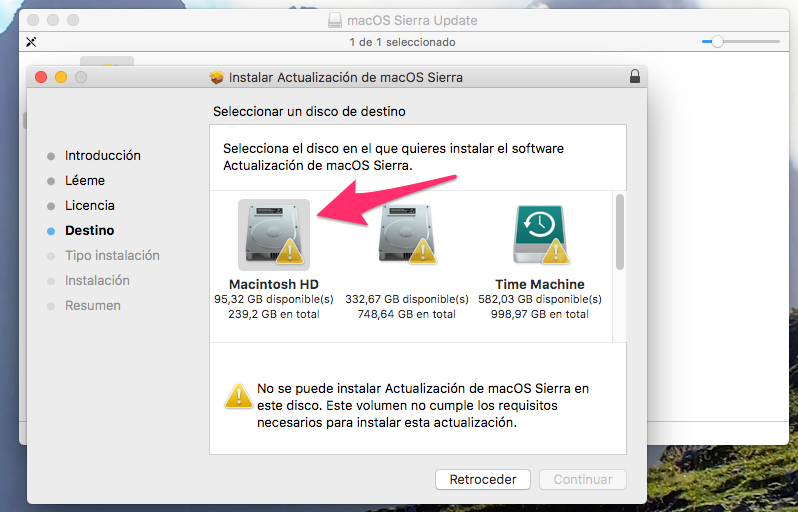
Can't install the MacOS Sierra update on this disk. Volume doesn't meet the requirements to install this update
What's going on here?
