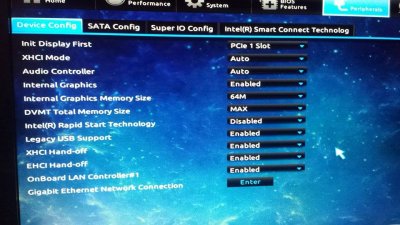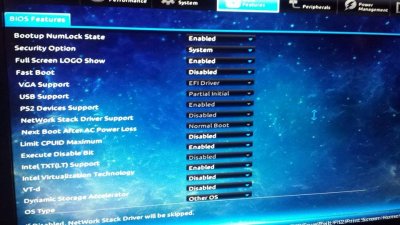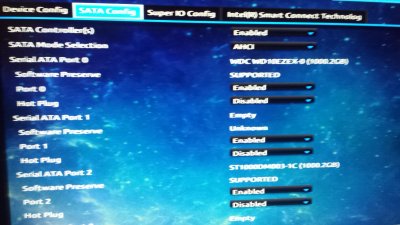- Joined
- Aug 6, 2013
- Messages
- 41
- Motherboard
- GA-Z87M-D3H
- CPU
- i5 4430
- Graphics
- GTX760 2GB DDR5 MSI
- Mac
- Classic Mac
- Mobile Phone
I installed Windows 8 in one HDD then installed mavericks in another, when I installed mavericks i have the windows 8 drive unplugged form the motherboard now that I plugged it back (and my gtx 760 and a 4 gb stick of ram) I cant get to the bootloader, when the pc turns on it get my this: "\" with a "_" underneath flashing I can only change the boot order and boot into windows 8
Can anyone help me?
Can anyone help me?