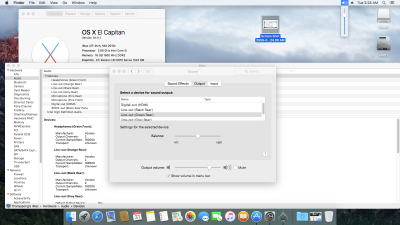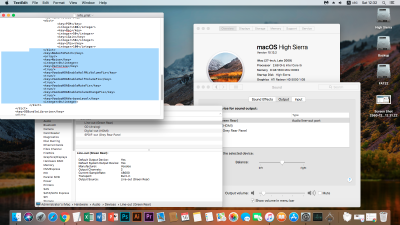- Joined
- Nov 28, 2015
- Messages
- 3
- Motherboard
- asus p5g41c m lx
- CPU
- intel Core 2 Quad Q8300
- Graphics
- Nvidia Geforce 9800gtx+
- Mac
- Classic Mac
- Mobile Phone
Tony is a problem please help me I can not make a sound VIA VT1708S @ Intel 82801GB ICH7 - High Definition Audio Controller [A-1]. Tried to put Universal VoodooHDA 2.8.8 but after he made the emergency stop (turn off power) stopped, tried to reinstall from MultiBeast, not work. Help please
Help please

sorry for my English
 Help please
Help please
sorry for my English