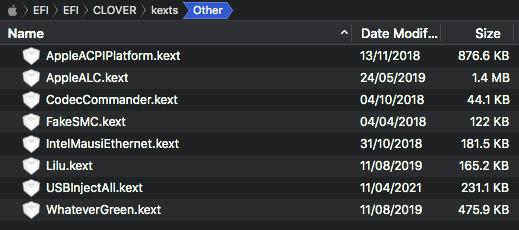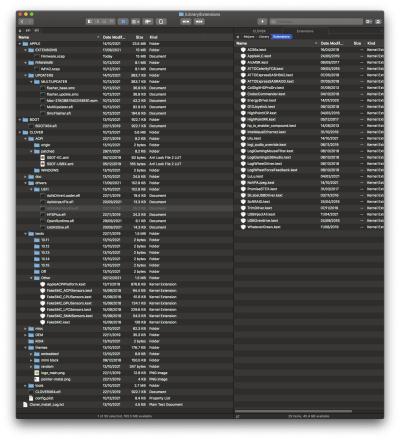- Joined
- Mar 22, 2011
- Messages
- 24
- Motherboard
- Gigabyte Z490 UD
- CPU
- i9-10850K
- Graphics
- RX 580
- Mac
- Mobile Phone
After upgrading from HS to Mojave I've been experiencing this issue: stuck at login screen after cold start with the power button. No keyboard/mouse input (at Clover 5099 OS selection menu - macOS/Win - everything works fine). After hard reset (that is, pressing the RESET button) the login screen might work OK, might not. In this case I'de have to repeat the RESET procedure 3-4 times before I could login properly.
Same might happen at random after system restart: either stuck at login after apple logo progress bar is complete or stuck at apple logo with 0% progress bar. Only RESET button would help.
Never had any such problem with HS. Later Clover builds are very unstable with my rig: some work, some can't get past OS selection menu.
Please find attached the list of EFI/CLOVER/kexts/Other folder. SMBios is set to 14,2 (Ivy Bridge concern if it matters). Asus Sabertooth Z77/stock i7-3770K/32GB DDR3/Gigabyte RX 560 4GB.
UPD: Came ascross a post where it was advised for Mojave installation to keep important kexts in L/E but leave FakeSMC only in E/C/k/O as a mandatory one. I've rebuilt the kext cache, cleared the user and system caches (just in case), restarted the system - voilá! The rig is working like it should!
Keeping my fingers crossed and gathering statistics to finally mark this thread as solved.
UPD 2: Seems like moving AppleACPIPlatform.kext to L/E along with other kexts (except FakeSMC.kext) killed my sleep. Moved it back to E/C/k/O - sleep is working. I'll test the rig more to see how it behaves under different scenarios.
Same might happen at random after system restart: either stuck at login after apple logo progress bar is complete or stuck at apple logo with 0% progress bar. Only RESET button would help.
Never had any such problem with HS. Later Clover builds are very unstable with my rig: some work, some can't get past OS selection menu.
Please find attached the list of EFI/CLOVER/kexts/Other folder. SMBios is set to 14,2 (Ivy Bridge concern if it matters). Asus Sabertooth Z77/stock i7-3770K/32GB DDR3/Gigabyte RX 560 4GB.
UPD: Came ascross a post where it was advised for Mojave installation to keep important kexts in L/E but leave FakeSMC only in E/C/k/O as a mandatory one. I've rebuilt the kext cache, cleared the user and system caches (just in case), restarted the system - voilá! The rig is working like it should!
Keeping my fingers crossed and gathering statistics to finally mark this thread as solved.
UPD 2: Seems like moving AppleACPIPlatform.kext to L/E along with other kexts (except FakeSMC.kext) killed my sleep. Moved it back to E/C/k/O - sleep is working. I'll test the rig more to see how it behaves under different scenarios.
Attachments
Last edited: