- Joined
- Dec 19, 2013
- Messages
- 66
- Motherboard
- Gigabyte GA-Z87X-UD3H
- CPU
- i7-4770K
- Graphics
- HD 4000
- Mac
- Mobile Phone
Hi fellow pilgrims,
Everything was going so well. I had used Chameleon Wizard to change my SMBios in an attempt to gain a better WiFi connection. It seemed to work.
Then I had the problem of my screen res. changing, and some kind soul pointed me in the right direction - enabling the Graphics Mode dropdown list in the org.chameleon.Boot.plist
Though after making these changes in Chameleon Wizard, video files stopped being able to play with a picture (sound only)... and now I find I can't boot up in normal mode, as it just hangs at the Apple grey loading screen.
I found one guy (prodigy21) who experienced a similar problem, and found a solution (http://www.tonymacx86.com/graphics/113598-mavericks-graphics-issue.html#post691266), but he has a different build and a Graphics card - I don't (onboard only) and I don't want to risk making things worse before checking on the forum.
I can boot up in Safe Mode -x
I cannot boot up in normal mode
When I boot up in Verbose mode -v ...this is what I see (blue text is the same code experienced by prodigy21 in the above thread link):

DSMOS has arrived
[IOBluetoothHCIController][start] -- completed
Apple16X50UARTSync1: Detected 16550AF/C/CF FIFO=16 MaxBaud=115200
VM Swap Subsystem is ON
ACPI_SMC_PlatformPlugin: :start - waitForService(resourceMatching(AppleIntelCPUPowerManagement) timed out
WARNING: IOPlatformPluginUtil : getCPUIDInfo: this is an unknown CPU model 0x3c
-- power management may be incomplete or unsupported
USBF: 6.754 The IOUSBFamily did not receive enough extra current for the SuperSpeed device (HubDevice)
USBMSC Identifier (non-unique): AAWSRT0C2Z7TB346 0x5dc 0xa81d 0x1100, 2
Sound assertion in AppleHDAEngine at line 581
**** [IOBluetoothHCIController][SearchForTransportEventTimeOutHandler] -- Missing Bluetooth Controller Transport!
This is the content of my various files edited in Chameleon Wizard (and the file names in the Extra folder):
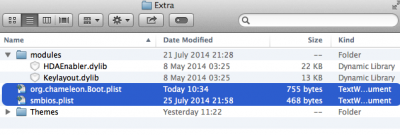
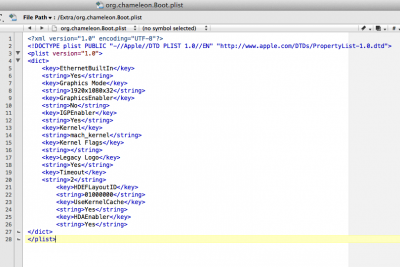
<?xml version="1.0" encoding="UTF-8"?>
<!DOCTYPE plist PUBLIC "-//Apple//DTD PLIST 1.0//EN" "http://www.apple.com/DTDs/PropertyList-1.0.dtd">
<plist version="1.0">
<dict>
<key>EthernetBuiltIn</key>
<string>Yes</string>
<key>Graphics Mode</key>
<string>1920x1080x32</string>
<key>GraphicsEnabler</key>
<string>No</string>
<key>IGPEnabler</key>
<string>Yes</string>
<key>Kernel</key>
<string>mach_kernel</string>
<key>Kernel Flags</key>
<string></string>
<key>Legacy Logo</key>
<string>Yes</string>
<key>Timeout</key>
<string>2</string>
<key>HDEFLayoutID</key>
<string>01000000</string>
<key>UseKernelCache</key>
<string>Yes</string>
<key>HDAEnabler</key>
<string>Yes</string>
</dict>
</plist>

<?xml version="1.0" encoding="UTF-8"?>
<!DOCTYPE plist PUBLIC "-//Apple//DTD PLIST 1.0//EN" "http://www.apple.com/DTDs/PropertyList-1.0.dtd">
<plist version="1.0">
<dict>
<key>SMbiosversion</key>
<string>MultiBeast.tonymacx86.com</string>
<key>SMboardproduct</key>
<string>Mac-F42C88C8</string>
<key>SMfamily</key>
<string>Mac Pro</string>
<key>SMproductname</key>
<string>MacPro3,1</string>
<key>SMserial</key>
<string>G8814AL35J4</string>
</dict>
</plist>
Any help would be greatly appreciated
Thanks for reading
Everything was going so well. I had used Chameleon Wizard to change my SMBios in an attempt to gain a better WiFi connection. It seemed to work.
Then I had the problem of my screen res. changing, and some kind soul pointed me in the right direction - enabling the Graphics Mode dropdown list in the org.chameleon.Boot.plist
Though after making these changes in Chameleon Wizard, video files stopped being able to play with a picture (sound only)... and now I find I can't boot up in normal mode, as it just hangs at the Apple grey loading screen.
I found one guy (prodigy21) who experienced a similar problem, and found a solution (http://www.tonymacx86.com/graphics/113598-mavericks-graphics-issue.html#post691266), but he has a different build and a Graphics card - I don't (onboard only) and I don't want to risk making things worse before checking on the forum.
I can boot up in Safe Mode -x
I cannot boot up in normal mode
When I boot up in Verbose mode -v ...this is what I see (blue text is the same code experienced by prodigy21 in the above thread link):

DSMOS has arrived
[IOBluetoothHCIController][start] -- completed
Apple16X50UARTSync1: Detected 16550AF/C/CF FIFO=16 MaxBaud=115200
VM Swap Subsystem is ON
ACPI_SMC_PlatformPlugin: :start - waitForService(resourceMatching(AppleIntelCPUPowerManagement) timed out
WARNING: IOPlatformPluginUtil : getCPUIDInfo: this is an unknown CPU model 0x3c
-- power management may be incomplete or unsupported
USBF: 6.754 The IOUSBFamily did not receive enough extra current for the SuperSpeed device (HubDevice)
USBMSC Identifier (non-unique): AAWSRT0C2Z7TB346 0x5dc 0xa81d 0x1100, 2
Sound assertion in AppleHDAEngine at line 581
**** [IOBluetoothHCIController][SearchForTransportEventTimeOutHandler] -- Missing Bluetooth Controller Transport!
This is the content of my various files edited in Chameleon Wizard (and the file names in the Extra folder):
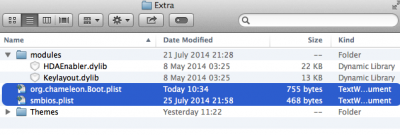
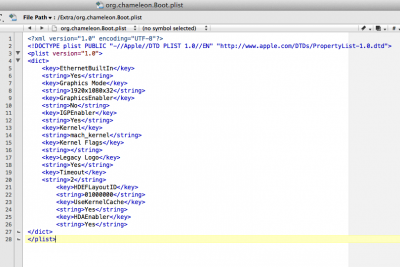
<?xml version="1.0" encoding="UTF-8"?>
<!DOCTYPE plist PUBLIC "-//Apple//DTD PLIST 1.0//EN" "http://www.apple.com/DTDs/PropertyList-1.0.dtd">
<plist version="1.0">
<dict>
<key>EthernetBuiltIn</key>
<string>Yes</string>
<key>Graphics Mode</key>
<string>1920x1080x32</string>
<key>GraphicsEnabler</key>
<string>No</string>
<key>IGPEnabler</key>
<string>Yes</string>
<key>Kernel</key>
<string>mach_kernel</string>
<key>Kernel Flags</key>
<string></string>
<key>Legacy Logo</key>
<string>Yes</string>
<key>Timeout</key>
<string>2</string>
<key>HDEFLayoutID</key>
<string>01000000</string>
<key>UseKernelCache</key>
<string>Yes</string>
<key>HDAEnabler</key>
<string>Yes</string>
</dict>
</plist>

<?xml version="1.0" encoding="UTF-8"?>
<!DOCTYPE plist PUBLIC "-//Apple//DTD PLIST 1.0//EN" "http://www.apple.com/DTDs/PropertyList-1.0.dtd">
<plist version="1.0">
<dict>
<key>SMbiosversion</key>
<string>MultiBeast.tonymacx86.com</string>
<key>SMboardproduct</key>
<string>Mac-F42C88C8</string>
<key>SMfamily</key>
<string>Mac Pro</string>
<key>SMproductname</key>
<string>MacPro3,1</string>
<key>SMserial</key>
<string>G8814AL35J4</string>
</dict>
</plist>
Any help would be greatly appreciated
Thanks for reading

