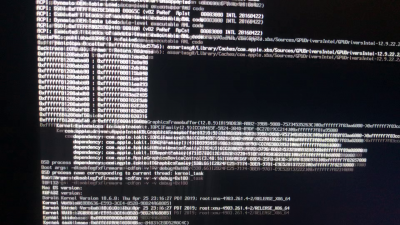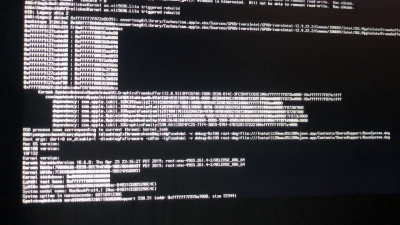- Joined
- Jul 11, 2019
- Messages
- 36
- Motherboard
- Lenovo Miix 720-Clover
- CPU
- i5-7200U
- Graphics
- HD 620, 2880 x 1920
@mpckid Thanks so much for all support! In the end I fought with it for 4 days straight, and it didn't look like the end of the nightmare was in sight hahaha.
I decided to just use High Sierra for now, graphics are working there with the old graphic hacks. The only reason I wanted Mojave was to run the latest Xcode on a more portable device instead of always lugging my 15" MacBook around. In the end I was able to run the latest Xcode on High Sierra, so have no urgent need for Mojave right now.
Maybe next week I'll try to upgrade to Mojave again and see where I get to, for now I have to spend the coming days doing coding I actually get paid for . I don't want to mark this thread solved though, will come back to it in due course. Thanks again!
. I don't want to mark this thread solved though, will come back to it in due course. Thanks again!
I decided to just use High Sierra for now, graphics are working there with the old graphic hacks. The only reason I wanted Mojave was to run the latest Xcode on a more portable device instead of always lugging my 15" MacBook around. In the end I was able to run the latest Xcode on High Sierra, so have no urgent need for Mojave right now.
Maybe next week I'll try to upgrade to Mojave again and see where I get to, for now I have to spend the coming days doing coding I actually get paid for