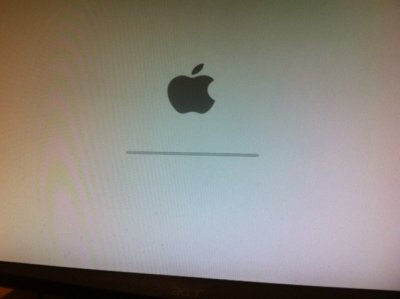- Joined
- Aug 17, 2011
- Messages
- 293
- Motherboard
- GA-Z270MX-Gaming 5
- CPU
- i5 7400
- Graphics
- HD630
- Classic Mac
- Mobile Phone
Can't Get Beyond Startup Screen!
On startup everything goes fine until the Apple startup screen appears. Then progress stops. All I see at that point is a white screen with a grey Apple logo with a progress bar below it (see attached image). The progress bar is idle.
My system is the one indicated in my profile. GA-Z68MA-D2H-B3 mobo w/ core i3 processor. I did a clean install w/UniBeast and then used MultiBeast (Yosemite edition) using the easybeast method.
On startup everything goes fine until the Apple startup screen appears. Then progress stops. All I see at that point is a white screen with a grey Apple logo with a progress bar below it (see attached image). The progress bar is idle.
My system is the one indicated in my profile. GA-Z68MA-D2H-B3 mobo w/ core i3 processor. I did a clean install w/UniBeast and then used MultiBeast (Yosemite edition) using the easybeast method.