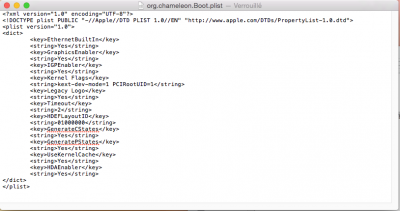i got this situation back on nov/dec 2014. and last week, my yosemite disk had no response.

so i use the same unibeast method that mentioned in this forum yosemite desktop guide, but same thing still happen.
I got Raid in the icon during booting, and choosing the icon to continue yield "can't find /System/Library/kernels/kernel".
if you mount the yosemite disk (that identified as raid disk) from other osx installation, you will get interesting result when applying "diskutil list" command in terminal. (mine had maverick installed on my msata ssd)
i apply "diskutil cs revert /dev/xxx" with xxx is the disc where the yosemite is installed.
(in my case, the ssd had 2 partition, the common one that we found in normal installation with 1 partition defined, and the other one is corestorage type (cmiiw)).
the xxx is the corestorage type.
after that, restart and i got 1 additional icon for yosemite disk. Pick one, and give appropriate bootflags, then.. voila... got yosemite started.

btw, your miles may vary, be careful if you had other installation or data in the same disc.

for anyone had same config with mine, my bootflags for z77-ds3h+EVGA Nvidia 560Ti, was only -v graphicsenabler=yes PCIRootUID=0. and my yosemite is running flawlessly, even sleep works fine. *dancing*
without PCIRootUID=0, i got blankscreen and nvidia card wasn't mentioned during booting.