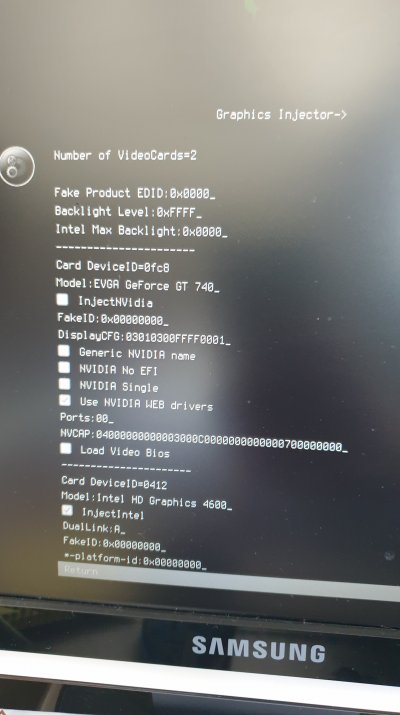Dear friends I managed to change the boot sequence, but I gave up to run two ssd at the same time. I really don't have that courage to work around clover update etc.. By far when I want to use Catalina connect tat SSD. And when I want to return HS I disconnect other and put HS one. I works fine so far. Thank yo so so so so much both two of you for your patience and great help. I wouldn't be at this ponit without your helps.
The last question will be bout my Catalina installation especially Clover screen. When I stop and look the Clover scrren I found that there is 2 boot arguments there.
dart=0 and nvda_drv=1
View attachment 529048
I especially not select option "inject nvdia driver" in the boot USB creation Unibeast screen. Because I got GT 740 card.
And I looked at he GFX injector section and i see "Use Nvidia Web Drivers" option also ticked.
And "InjectIntel option" (I guess its my mainboard's onboard GFX card) also ticked.
When I tick off both two and use nvda_drv=0 system works flawless with no problem and system sees my GFX card normally with 2 GB ram actually (NVIDIA GeForce GT 740 2 GB)
When I don't tick off them leave them Its says its a NVDIA card with 6GB ram and more important its feels like the gfx are kind of slow. I cant find the exact word but it's kind of slow.
If I am not wrong ,I guess I should permanently tick off web driver and use nvda_drv=0 permanently.
Am I right? If so how can I do this changes ?
I know I asked a lot.
Thanks from now.
My all best regards.
View attachment 529050
View attachment 529051