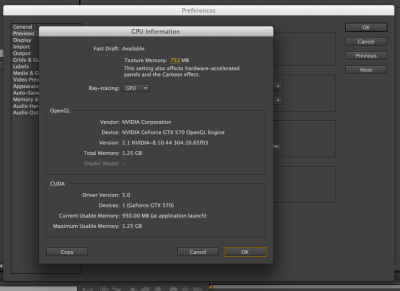- Joined
- Jan 15, 2013
- Messages
- 8
- Motherboard
- Windows 7, OS X 10.9 Dual-Boot
- CPU
- Core i7 3770
- Graphics
- nVidia GTX 560 Ti
- Mac
- Classic Mac
- Mobile Phone
560 Ti: CUDA not working. GPU not working 100%?
Hello.
I've recently installed Unibeast 1.5.3 (Mac OS X 10.8 ML) on my custom built computer.
I just plugged the USB, installed OS X on a partitioned Hard Drive (MBR), booted using the USB, worked smoothly. Just installed Audio, Network (Was already working), OpenCL Patch, Legacy USB, FakeSMC, DSDT-Free installation using Multibeast.
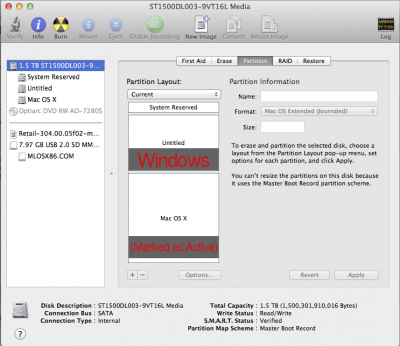
After that, I noticed that my computer wouldn't boot without the USB drive. It gives me a black screen with "boot0:done" on it, nothing else.
Another problem I noticed is that it seems that my GPU (GeForce GTX 560 Ti 1024mb) isn't working at its fullest.
First, some of the OSX animation seems choppy sometimes and the computer feels slow.
Secondly, I think my GPU supports OpenGL 4.1, but here in Mac OS X, it shows that its version is 2.1.
Thirdly, the Adobe applications tell me that my GPU doesn't have CUDA when I try to do enable GPU acceleration in After Effects and Premiere using guide: http://www.youtube.com/watch?v=N8nUuHzxv-U.
I already tried updating to 10.8.2 (which made the computer slower somehow), updating the Adobe apps, installing the Nvidia drivers, the Nvidia CUDA Drivers, and did this too: http://legacy.tonymacx86.com/viewtopic.php?f=15&t=35148. Still the same.
Could someone please help me?
Here are some pictures:
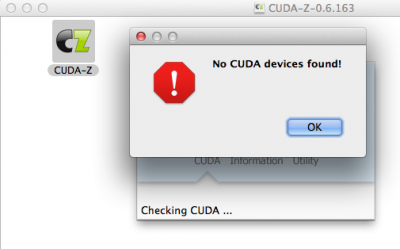
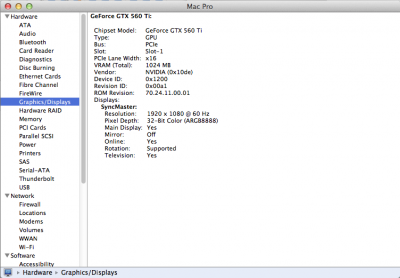

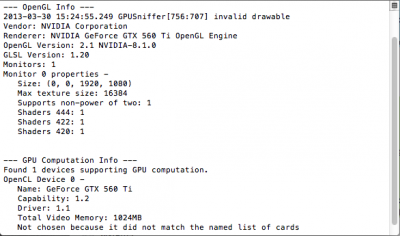
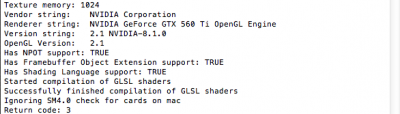
Computer Specs:
1500tb HDD Seagate Green 5200RPM
Intel Core i7 3770 3.4 GHz
Zotac Nvidia GeForce GTX 560 Ti 1024mb
16GB(2x8GB) 1600 MHz DDR3 RAM
ASUS P8B75-V
Hello.
I've recently installed Unibeast 1.5.3 (Mac OS X 10.8 ML) on my custom built computer.
I just plugged the USB, installed OS X on a partitioned Hard Drive (MBR), booted using the USB, worked smoothly. Just installed Audio, Network (Was already working), OpenCL Patch, Legacy USB, FakeSMC, DSDT-Free installation using Multibeast.
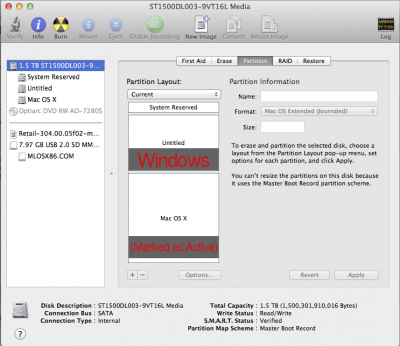
After that, I noticed that my computer wouldn't boot without the USB drive. It gives me a black screen with "boot0:done" on it, nothing else.
Another problem I noticed is that it seems that my GPU (GeForce GTX 560 Ti 1024mb) isn't working at its fullest.
First, some of the OSX animation seems choppy sometimes and the computer feels slow.
Secondly, I think my GPU supports OpenGL 4.1, but here in Mac OS X, it shows that its version is 2.1.
Thirdly, the Adobe applications tell me that my GPU doesn't have CUDA when I try to do enable GPU acceleration in After Effects and Premiere using guide: http://www.youtube.com/watch?v=N8nUuHzxv-U.
I already tried updating to 10.8.2 (which made the computer slower somehow), updating the Adobe apps, installing the Nvidia drivers, the Nvidia CUDA Drivers, and did this too: http://legacy.tonymacx86.com/viewtopic.php?f=15&t=35148. Still the same.
Could someone please help me?
Here are some pictures:
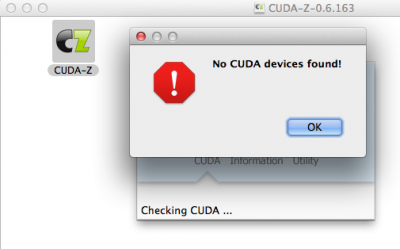
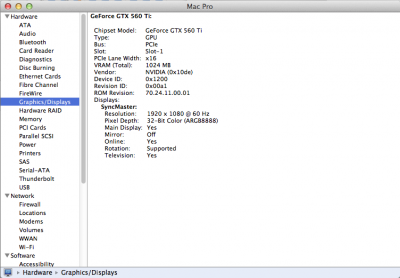

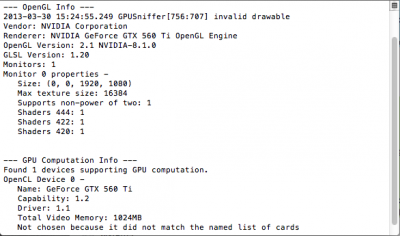
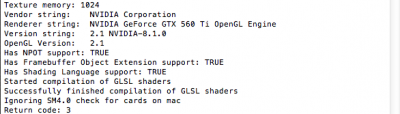
Computer Specs:
1500tb HDD Seagate Green 5200RPM
Intel Core i7 3770 3.4 GHz
Zotac Nvidia GeForce GTX 560 Ti 1024mb
16GB(2x8GB) 1600 MHz DDR3 RAM
ASUS P8B75-V