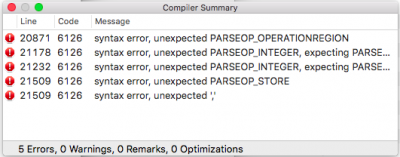- Joined
- May 12, 2016
- Messages
- 24
- Motherboard
- Lenovo Thinkpad T470 (Clover)
- CPU
- Intel Core i5 7200u
- Graphics
- Intel HD 620, 1920x1080
Hey there,
I have recently been able to boot up High Sierra on a T470 and I'm struggling to patch the DSDT files. I have installed iasl an MacIasl app, extracted the DSDT and SSDT files on a folder using Terminal and the refs.txt. When I open the DSDT.dsl file and try to compile it, I get the error shown in the image below. I have tried googling the errors posted there, and looked through the patch repository to find a solution, but I wasn't able to find anything.
Below I have attached the "origin" folder with the files and the CLOVER folder.
Any insight would be greatly appreciated.
I have recently been able to boot up High Sierra on a T470 and I'm struggling to patch the DSDT files. I have installed iasl an MacIasl app, extracted the DSDT and SSDT files on a folder using Terminal and the refs.txt. When I open the DSDT.dsl file and try to compile it, I get the error shown in the image below. I have tried googling the errors posted there, and looked through the patch repository to find a solution, but I wasn't able to find anything.
Below I have attached the "origin" folder with the files and the CLOVER folder.
Any insight would be greatly appreciated.