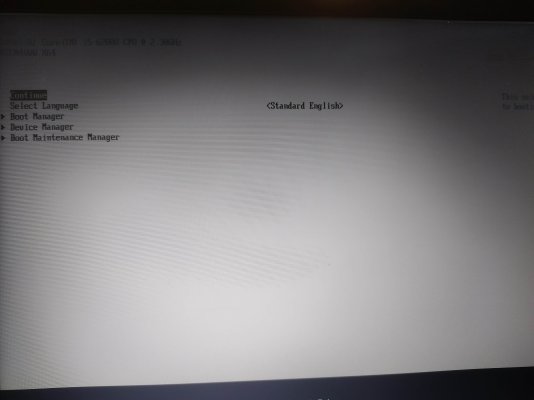- Joined
- Dec 23, 2017
- Messages
- 34
- Motherboard
- Gigabyte Z97X-UD3H
- CPU
- i7-4790
- Graphics
- RX 580
- Mac
- Mobile Phone
Hi to all, i hope you can help me, i have purchased a Lenovo ThinkPad with 16 GB RAM DDR4 6200u and a SSD128 Gigs
Any time, now for day, when i try to start the setup, i followed the guide here, made a USB bootable and with clover with my Mac here, so I press Fn+F12 to go into the boot choice list, go to the USB with High Sierra install and just for a moment the screen turns black than grey with a language, bootmanager, device manager but whatever my choice is it goes back to the same grey screen.
Does any one knows what to do?
In advance thanks for any advice
Any time, now for day, when i try to start the setup, i followed the guide here, made a USB bootable and with clover with my Mac here, so I press Fn+F12 to go into the boot choice list, go to the USB with High Sierra install and just for a moment the screen turns black than grey with a language, bootmanager, device manager but whatever my choice is it goes back to the same grey screen.
Does any one knows what to do?
In advance thanks for any advice