- Joined
- May 20, 2014
- Messages
- 13
- Motherboard
- Gigabyte GA-Z87X-UD7 TH
- CPU
- i7-4771
- Graphics
- RX 590
- Mac
- Mobile Phone
Hi Everyone,
I'd like to enable my iGPU on my system to take advantage of quick sync and add its power to the mix when encoding H2.64. When I enable it in the BIOS however, after Clover tries to load the OS, I see the apple sign for about one second and then I get a stop sign (circle with a slash through it).
I have spent hour in various forums looking for solutions and I have tried numerous settings but it not working....mostly. What I mean by mostly is that I have been able to boot into the OS with the iGPU enabled occasionally but if I reboot it is highly likely that I will get a stop sign the next time. I've tried numerous setting and 90 percent of the time I can not boot. It seems intermittent which which seems very odd to me however.
When the iGPU is disabled, everything works great. Can anyone help me figure out what I am doing wrong? Below are my BIOS setting and I have attached my EFI folder. I have also attached a screen shot of my L/E. I don't think you'd need to my S/L/E but I can upload screen shots of those if that folder is somehow relevant.
Any help is very appreciated.
Here is the Stop sign I get after Clover tries to boot the OS.

Here are My Bios
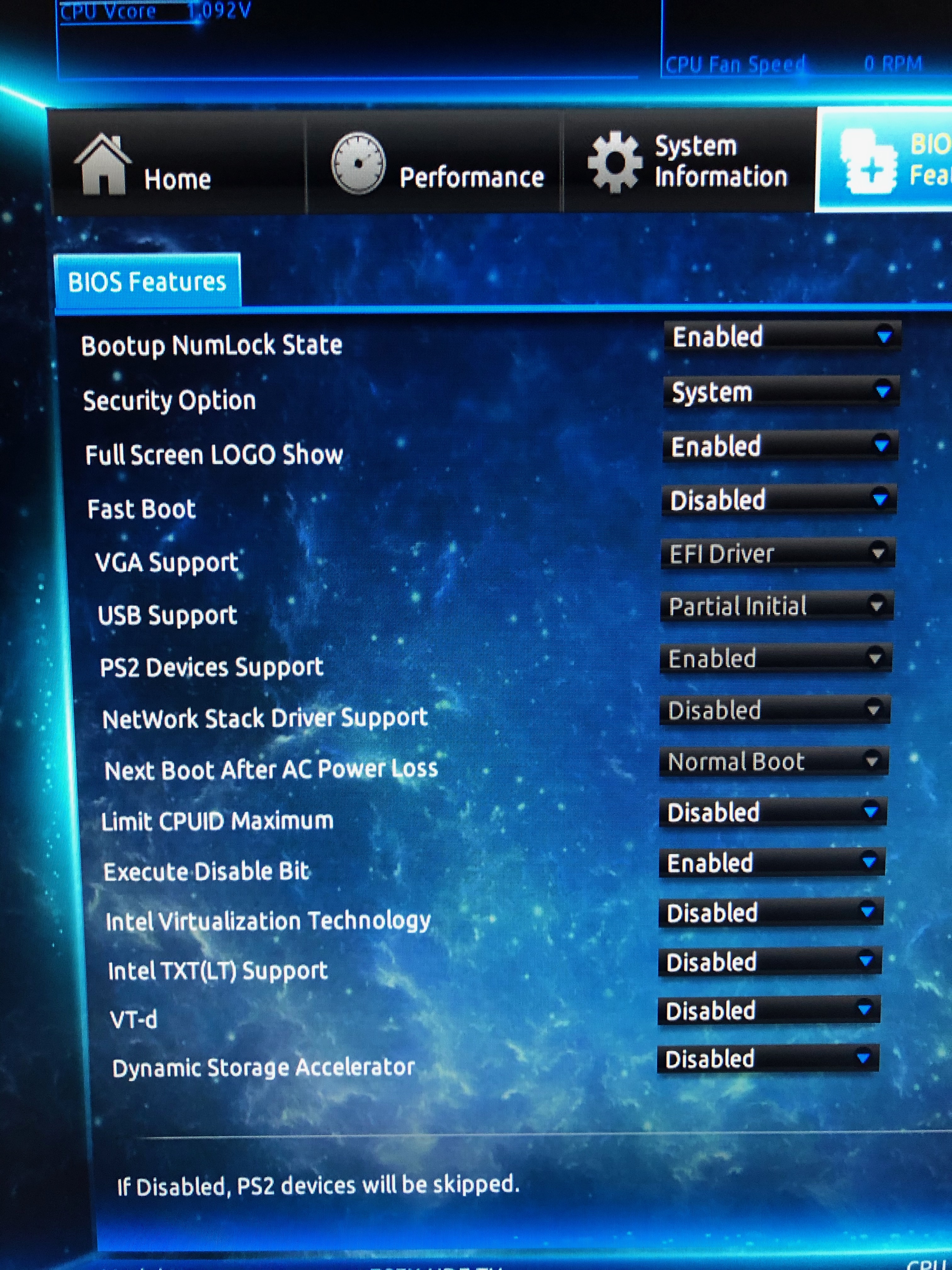

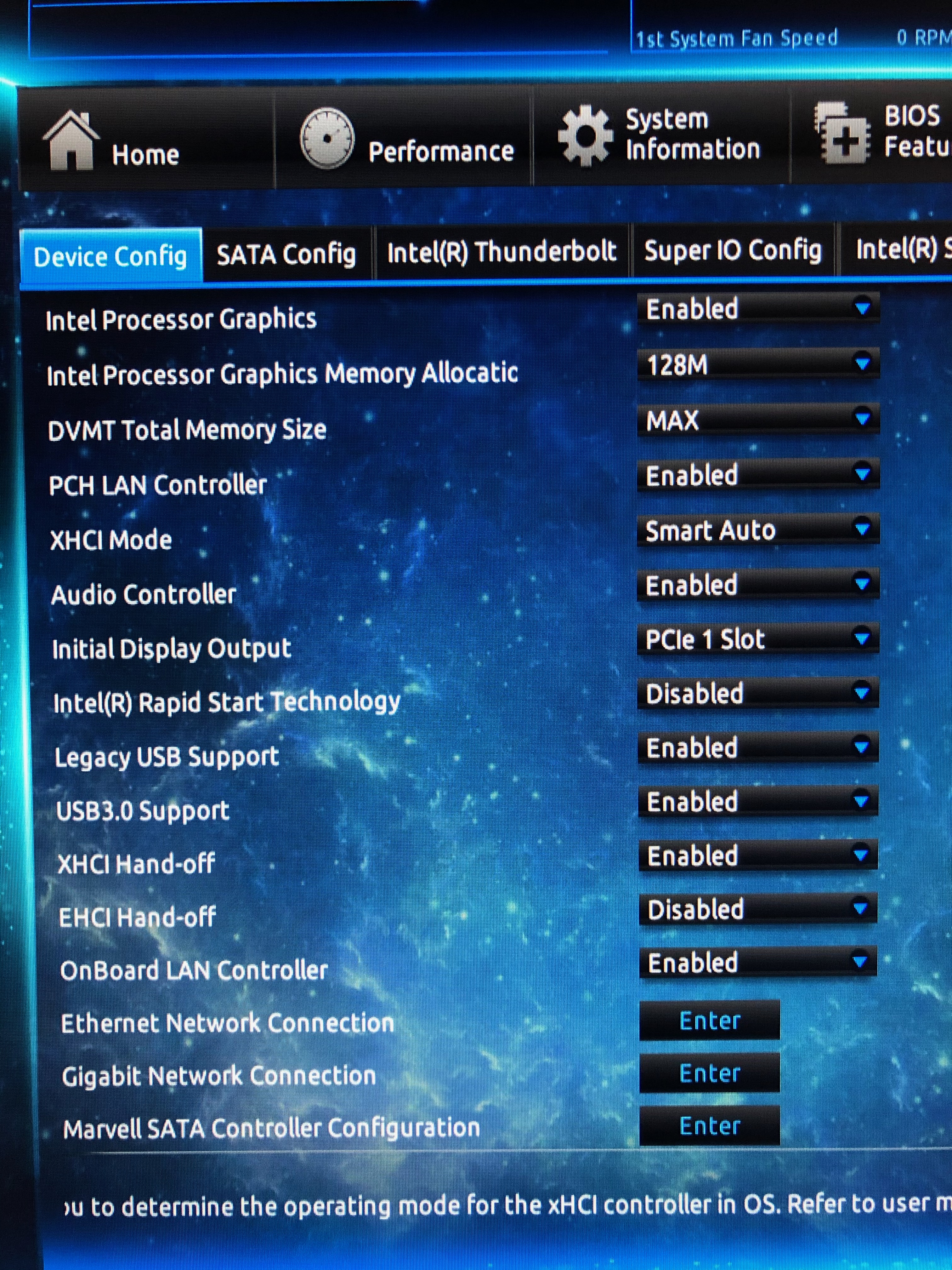
Here is my L/E
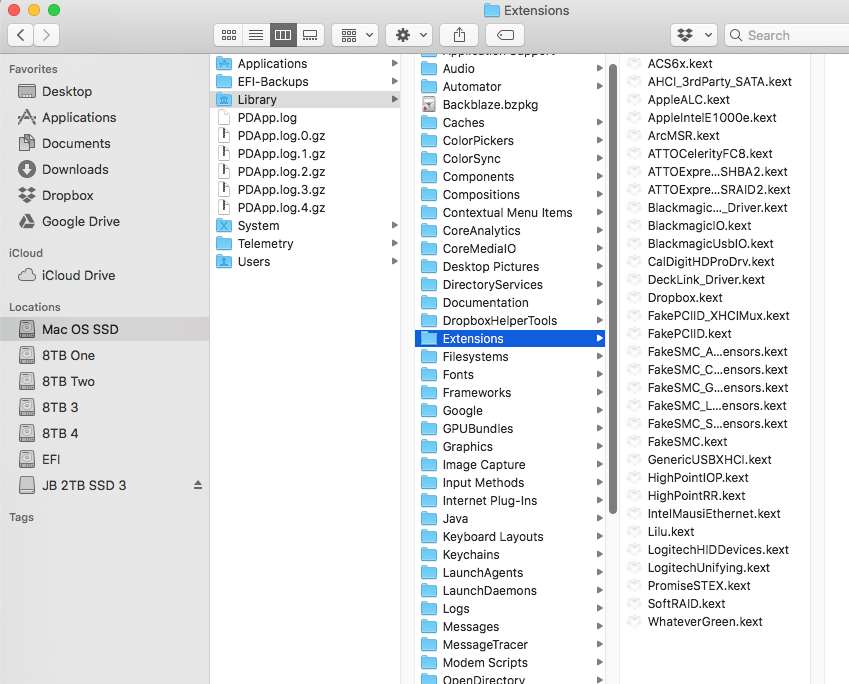
I'd like to enable my iGPU on my system to take advantage of quick sync and add its power to the mix when encoding H2.64. When I enable it in the BIOS however, after Clover tries to load the OS, I see the apple sign for about one second and then I get a stop sign (circle with a slash through it).
I have spent hour in various forums looking for solutions and I have tried numerous settings but it not working....mostly. What I mean by mostly is that I have been able to boot into the OS with the iGPU enabled occasionally but if I reboot it is highly likely that I will get a stop sign the next time. I've tried numerous setting and 90 percent of the time I can not boot. It seems intermittent which which seems very odd to me however.
When the iGPU is disabled, everything works great. Can anyone help me figure out what I am doing wrong? Below are my BIOS setting and I have attached my EFI folder. I have also attached a screen shot of my L/E. I don't think you'd need to my S/L/E but I can upload screen shots of those if that folder is somehow relevant.
Any help is very appreciated.
Here is the Stop sign I get after Clover tries to boot the OS.
Here are My Bios
Here is my L/E
Attachments
Last edited:
