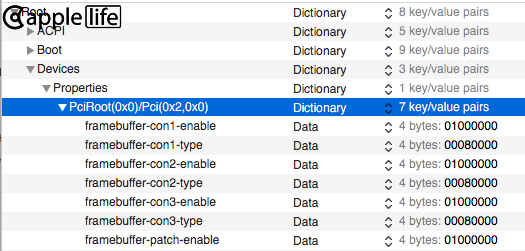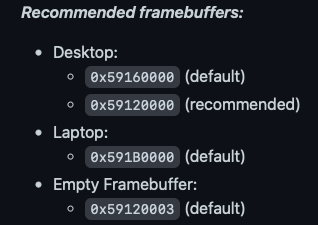DisplayPort connection is more likely to work out of the box with macOS.
You probably need to add a number of IGPU connector values to your config.plist to get the HDMI working with macOS.
The image below (taken from WhateverGreen.kext Intel HD FAQ manual) shows the type of connectors you might need to add to get the HDMI working.
Example of a semantic patch: HDMI type connector (connector-type=00080000 for connectors with index 1, 2 and 3).
View attachment 528613
You wouldn't need this exact patch, as your system probably will have a Dummy connector and the DisplayPort connector to take in to consideration. The Dummy connector will be required as the Kaby Lake HD 630 IGPU your system uses will need to enable a minimum of 3 connectors with any valid AAPL,ig-platform-id entry.
I am assuming you are using a valid Framebuffer for your Kaby Lake IGPU. These are the Framebuffers normally used with a Kaby Lake IGPU.
View attachment 528615 You should be using one of the two desktop Framebuffers.