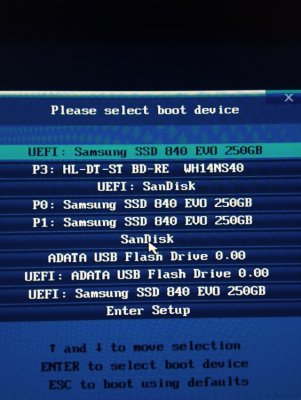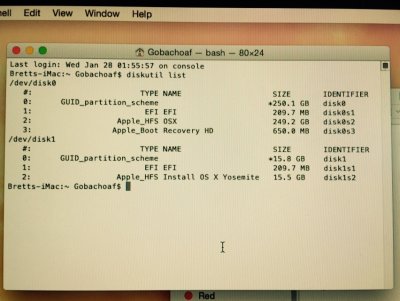- Joined
- Dec 6, 2014
- Messages
- 78
- Motherboard
- Gigabyte GA-X99-UD4
- CPU
- Intel(R) Core™ i7-5820K
- Graphics
- GTX 980
Ok so I tried to install Yosemite a couple months ago to no avail, so this time I figured I'd try clover. I have followed the clover guide to a tee, using the nvidia config.plist file.
So far when I try to install the OS the Apple logo shows up for a bit, the progress bar moves to about 1/3, then my computer turns off. Not sure what's going on, or what boot flags I need to use. My system is as follows....
intel 4820k
LGA 2011 Gigabyte X79-UD4
Nvidia GTX 760
If there's is anymore information I need to provide let me know.
Thanks for any help!
So far when I try to install the OS the Apple logo shows up for a bit, the progress bar moves to about 1/3, then my computer turns off. Not sure what's going on, or what boot flags I need to use. My system is as follows....
intel 4820k
LGA 2011 Gigabyte X79-UD4
Nvidia GTX 760
If there's is anymore information I need to provide let me know.
Thanks for any help!