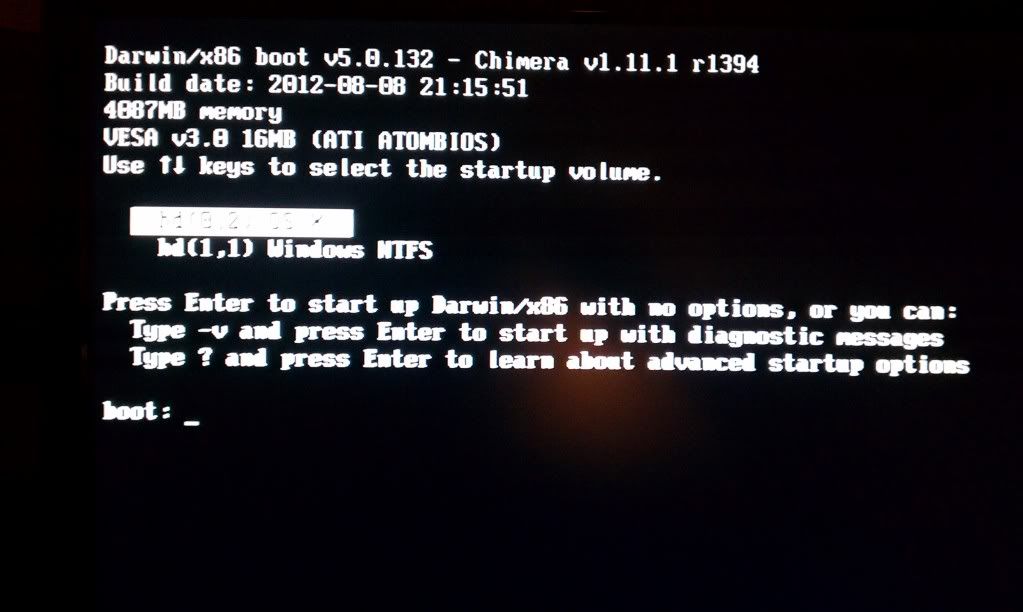- Joined
- May 23, 2011
- Messages
- 44
- Motherboard
- MSI
- CPU
- i5
- Graphics
- ATI 5770
- Mac
- Classic Mac
- Mobile Phone
I figured this problem out once before but it took me along time. I remember going into some files and changing some things after the install was complete. For some reason I maybe remember changing a graphics enabler or something to a NO or a YES but whatever it was I changed allowed me to boot up from the HDD. I dont think I will ever find that page that helped me figure that out before as I searched for months. Any ideas? Thanks Eric