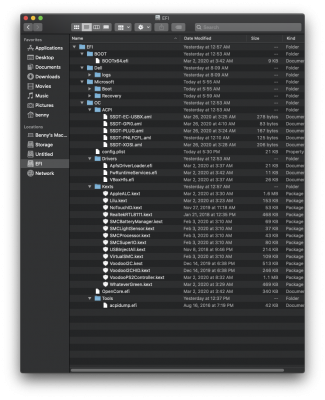- Joined
- Mar 1, 2020
- Messages
- 2
- Motherboard
- GA-Z270-HD3
- CPU
- i5-7500
- Graphics
- RX 590
I'm currently facing an Issue with my Dell Laptop (G3 3590) where if I boot macOS after installing windows on a separate internal drive, I can no longer boot into windows either through OpenCore including "bless" in System Preferences, or through my MB even after manually adding the Windows boot file in my BIOS. Even if I do add the boot file manually, windows will give me a boot error telling me to run "Repair Computer" through a install USB which always seems to fail.
I will note though that OpenCore seemed to have even removed "Windows Boot Manager" from my bootable drives in my BIOS somehow as It was just gone after booting into macOS for the first time after have it installed.
I was once able to get OpenCore to show "BOOTCAMP Windows" to show after resetting NVRAM, and tried booting to it, but it instantly went back to the OpenCore boot screen and disappeared.
Dell G3 3590:
Intel i5-9300H
16GB of RAM
dGPU: 1660Ti - iGPU: UHD 630
500GB NVMe (which is where Windows is installed to)
2TB SATA Crucial SSD (With 1.5TB formatted to exFat and partitioned, and the other 500GB being dedicated to macOS)
PS/2 Keyboard, I2C Mouse
My config.plist is down below as well as screenshots of my EFI layout and my Boot Camp crash log if anybody can help me figure that out.
I will note though that OpenCore seemed to have even removed "Windows Boot Manager" from my bootable drives in my BIOS somehow as It was just gone after booting into macOS for the first time after have it installed.
I was once able to get OpenCore to show "BOOTCAMP Windows" to show after resetting NVRAM, and tried booting to it, but it instantly went back to the OpenCore boot screen and disappeared.
Dell G3 3590:
Intel i5-9300H
16GB of RAM
dGPU: 1660Ti - iGPU: UHD 630
500GB NVMe (which is where Windows is installed to)
2TB SATA Crucial SSD (With 1.5TB formatted to exFat and partitioned, and the other 500GB being dedicated to macOS)
PS/2 Keyboard, I2C Mouse
My config.plist is down below as well as screenshots of my EFI layout and my Boot Camp crash log if anybody can help me figure that out.
Attachments
Last edited: