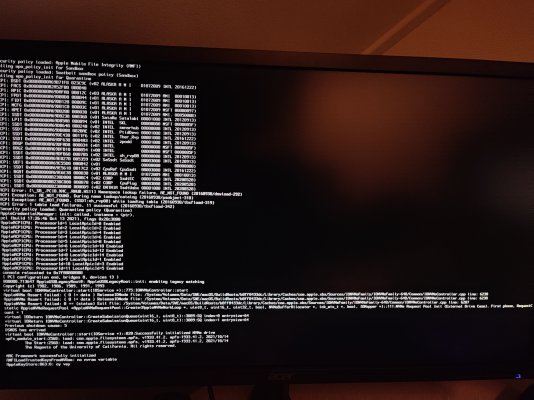- Joined
- Oct 29, 2021
- Messages
- 14
- Motherboard
- Asus Z170I Pro Gaming Mini-itx
- CPU
- << need model # >> See Forum Rules !!
- Graphics
- Vega 64 + UHD 630
Hello,
For the last couple of days I've been trying to boot into MacOS Monterey without succes. I've followed the official opencore install guide and used SSDTTime to generate SSDT-EC and SSDT-PLUG, but I haven't managed to reach the installer.
VT-d, CFG Lock, IOAPIC 24-119 Entries and Fast Boot are disabled in bios.
Primary Display is PCIE, with IGPU-Multi-Monitor Enabled and DVMT Pre-allocated set to 128M.
My build:
Asus Z170I pro gaming mini-itx
Intel QQLS 8 core 16 thread @ 4,7Ghz (coffee lake ES)
WD SN550 500GB NVMe
Asus ROG Strix Vega 64
8GB HyperX DDR4 2133Mhz
The wifi card has been removed from the motherboard.
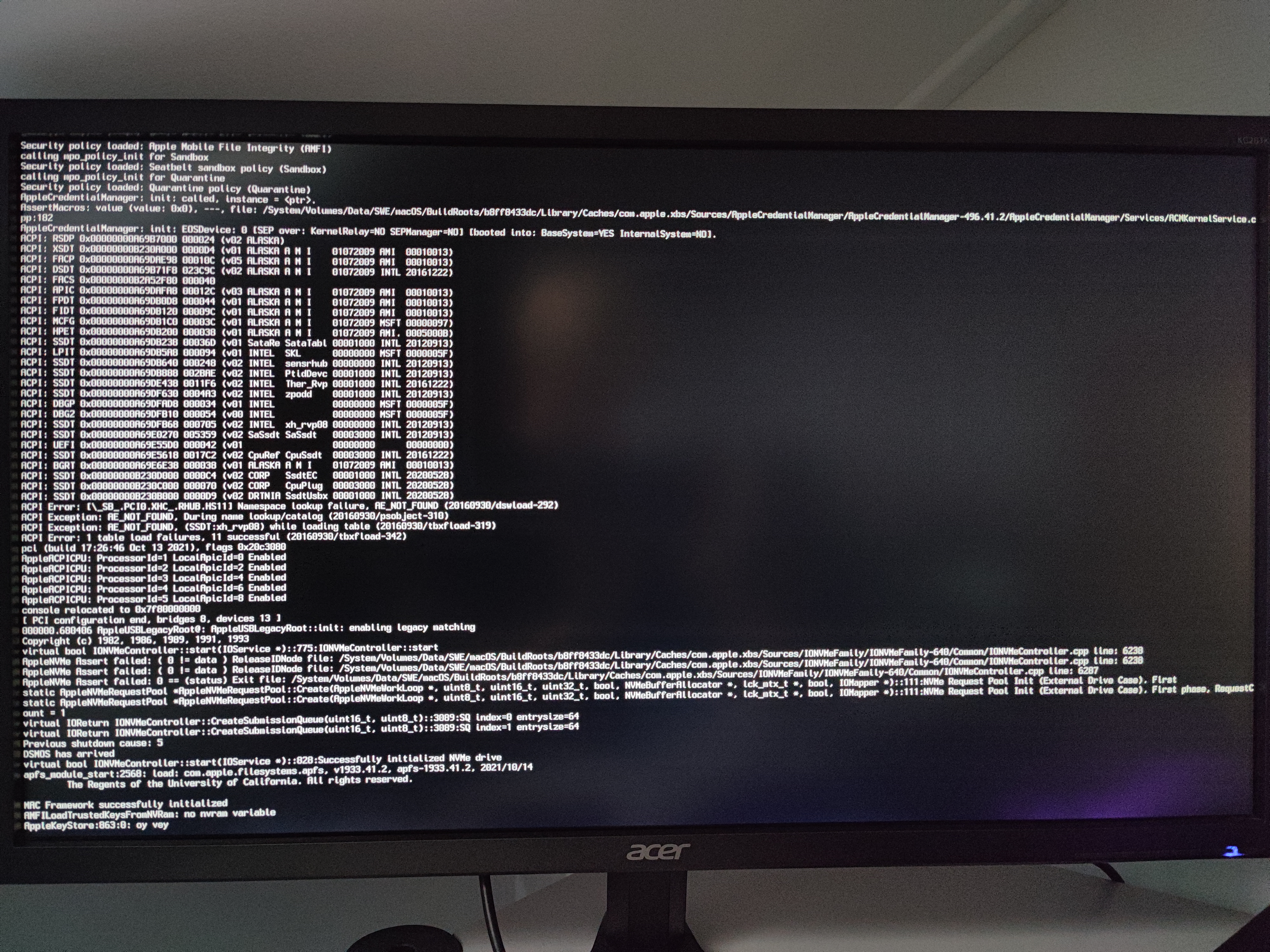
For the last couple of days I've been trying to boot into MacOS Monterey without succes. I've followed the official opencore install guide and used SSDTTime to generate SSDT-EC and SSDT-PLUG, but I haven't managed to reach the installer.
VT-d, CFG Lock, IOAPIC 24-119 Entries and Fast Boot are disabled in bios.
Primary Display is PCIE, with IGPU-Multi-Monitor Enabled and DVMT Pre-allocated set to 128M.
My build:
Asus Z170I pro gaming mini-itx
Intel QQLS 8 core 16 thread @ 4,7Ghz (coffee lake ES)
WD SN550 500GB NVMe
Asus ROG Strix Vega 64
8GB HyperX DDR4 2133Mhz
The wifi card has been removed from the motherboard.