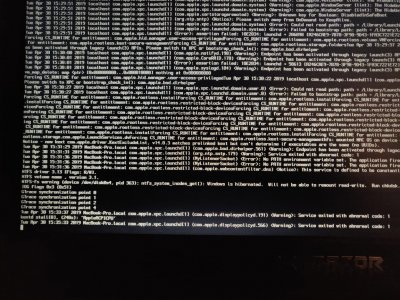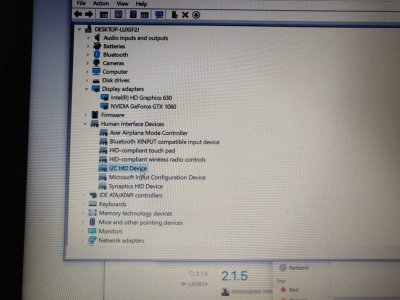- Joined
- Dec 1, 2017
- Messages
- 23
- Motherboard
- Acer Predator Helios 300-Clover
- CPU
- i7-7700HQ
- Graphics
- HD 630 + GTX 1060 (1920*1080)
- Mac
- Mobile Phone
Hello guys, I bought this Acer laptop few months ago, and now I'm trying to install 10.14 on it.
Below is it's hardware info:
Mode: Acer Predator Helios 300
CPU: Intel Core i7 7700HQ
RAM: 16GB DDR4
GPU1: Intel HD Graphics 630
GPU2: NVIDIA GeForce GTX 1060 6gb
And CLOVER ver is Clover_v2.4k_r4701.RM-4963
I got this KP when tried to boot installer
I couldn't find anything on google and since there are no guides for my laptop, I created this thread.
Here is my CLOVER file, photo when KP, and preboot.log
Hope someone can figure out the reason.
Below is it's hardware info:
Mode: Acer Predator Helios 300
CPU: Intel Core i7 7700HQ
RAM: 16GB DDR4
GPU1: Intel HD Graphics 630
GPU2: NVIDIA GeForce GTX 1060 6gb
And CLOVER ver is Clover_v2.4k_r4701.RM-4963
I got this KP when tried to boot installer
I couldn't find anything on google and since there are no guides for my laptop, I created this thread.
Here is my CLOVER file, photo when KP, and preboot.log
Hope someone can figure out the reason.