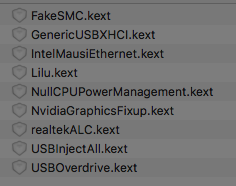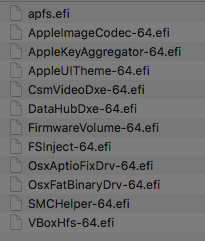- Joined
- Jul 25, 2012
- Messages
- 6,663
- Motherboard
- Gigabyte GA-Z77X-UP5 TH
- CPU
- i7-3770K
- Graphics
- HD 4000+GT 710
- Mac
- Mobile Phone
Sorry. Here it is.
- Is the above error occurring after you highlight your macOS High Sierra System Hard disk and press ENTER in CBM Screen as stated in your post without the Screen shot: #40 or does this occur before the CBM Screen is expected to show up? I want to be certain about the timing of "...AptioFixDrv...." error in relation to the CBM screen.
- In the CBM Screen, in addition to the macOS High Sierra USB Installer (I am presuming you are using a USB installer for a Clean Installation), what other icons you see? [had you uploaded the image of CBM screen, I wouldn't have to ask this question
]
- If you force reboot on this "AptioFixDrv error screen", does the same error show up again and again?
- Is your Windows 10 Disk stay connected to the Motherboard while you are trying to boot the macOS High Sierra Installer leading to the AptioFixdrv boot error?
With the answers to the above, we might consider the next best option to proceed.